Effortless E-Commerce Growth with Google Dynamic Search Ads: The Ultimate Guide
Discover how Google Dynamic Search Ads can streamline your e-commerce advertising, boost visibility, and improve ad relevance with automated targeting based on your website's content. Perfect for large online stores!
CAMPAIGN OPTIMIZATION
11/7/20247 min read
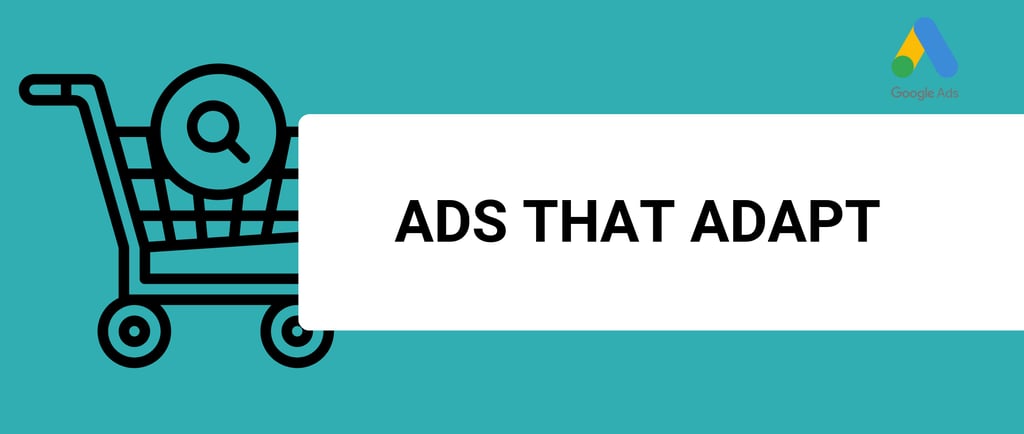
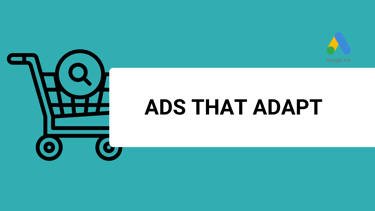
In the fast-paced digital world, businesses are constantly searching for advertising solutions that require less manual input while delivering exceptional results.
For e-commerce businesses and large websites, managing ads manually can be both time-consuming and inefficient.
That’s where Google Dynamic Search Ads (DSA) come in. This automated advertising solution helps companies scale their marketing efforts effortlessly by dynamically matching ad content to users’ search queries.
If you're running an e-commerce business or a large website, dynamic search ads can give you the competitive edge you need.
Table of contents
What Are Google Dynamic Search Ads (DSA)?
Google Dynamic Search Ads are an automated ad format that uses your website's content to match search queries with relevant ads. Instead of relying solely on keyword targeting, DSAs generate ads based on the pages of your site. When a user enters a search query that closely relates to the content on your website, Google automatically generates a headline and selects a landing page to create the most relevant ad possible.
This is particularly beneficial for large e-commerce websites where managing keyword lists for thousands of products can become overwhelming. DSAs simplify the process, ensuring that ads align with customer search intent in real-time.
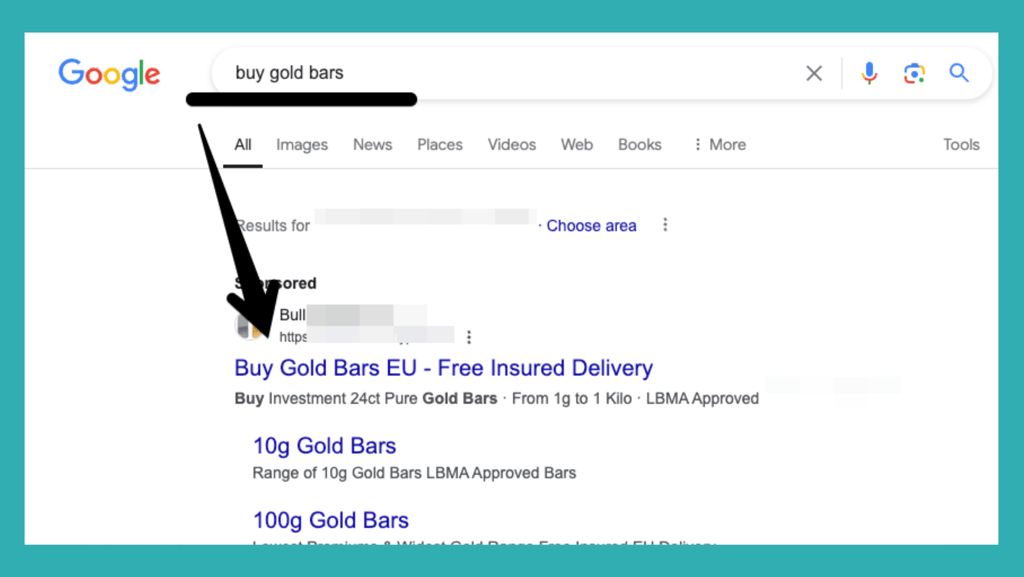
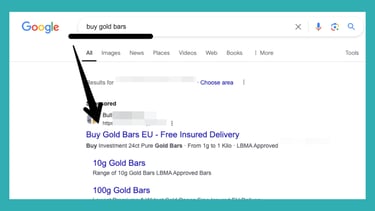
Why Google Dynamic Search Ads Are Important for E-commerce Businesses
For e-commerce businesses with large product catalogs or websites with complex structures, manually creating ads for every product is nearly impossible. Google Dynamic Search Ads are critical because they:
Save Time: With DSAs, you no longer need to create ads for every individual product or page. Google handles this dynamically.
Broaden Reach: DSAs capture long-tail searches and variations of keywords that you might not think to target, increasing your visibility.
Enhance Ad Relevance: By using content directly from your website, Google ensures the ads remain highly relevant to user searches.
Adapt in Real-Time: As your website evolves, DSAs automatically update to reflect new pages and content without requiring you to create new ads manually.
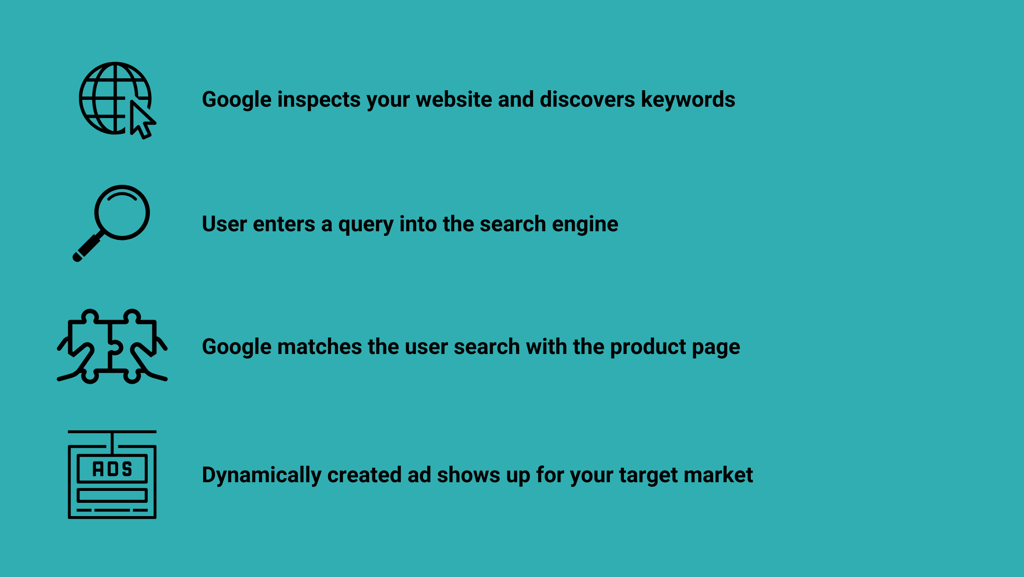
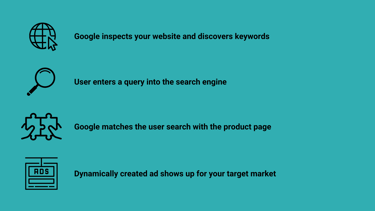
Benefits of Google Dynamic Search Ads for E-commerce Businesses
Dynamic Search Ads offer several unique benefits for e-commerce websites:
Automation at Scale: DSAs automatically pull content from your site to match search queries. This is perfect for large e-commerce websites, where managing thousands of ads manually would be impossible.
Capture Missed Opportunities: DSAs target queries you might miss through traditional keyword campaigns. This means your ads will show for relevant searches you hadn’t even considered targeting.
Improved Ad Relevance: DSAs pull data directly from your site, ensuring that your ads stay relevant to user searches. For e-commerce stores, this is particularly important as product listings and availability often change.
Effortless Expansion: Want to expand your ad campaigns but don't have the time to manually create hundreds of new ads? DSAs make it easy to scale your campaigns by automatically generating new ads as you add pages or products.
For example, if you run an online shoe store, Google DSAs will automatically match search queries like "men’s leather shoes" with the relevant product page on your site. This ensures users see ads that match their intent, increasing the likelihood of clicks and conversions.
How to Set Up Google Dynamic Search Ads
Setting up DSAs is straightforward and can be done in a few simple steps:
Create a New Search Campaign
Start by logging into your Google Ads account and setting up a new campaign.
Select "Search" as the campaign type to target users actively searching for products or services.
Set Up Your Targeting
Define your campaign’s targeting options, including location, language, audience, and budget.
This will determine who can see your Dynamic Search Ads. Ensure you target the right audience based on your business goals.
Don’t Create Any Ad Groups During the Initial Setup
Skip creating ad groups during the initial campaign setup. You’ll create a dedicated ad group specifically for Dynamic Search Ads after launching the campaign.
Skipping this step keeps your setup streamlined, as DSAs have unique requirements compared to standard ad groups.
Launch Your Campaign
Once your initial settings are configured, go ahead and launch the campaign.
Launching at this stage saves your campaign setup, allowing you to create a Dynamic Search Ad group afterward.
Create a New Ad Group for Dynamic Search Ads
After launching, go back to your campaign dashboard, select the campaign, and create a new ad group.
Choose "Dynamic" as the ad group type. This ad group will be solely dedicated to Dynamic Search Ads, separate from any standard ad groups you may create later.
Select the Category of Your Website to Target
Google Ads allows you to target ads based on specific website categories.
Choose the category (or categories) on your website that best matches your products or services. This lets Google pull relevant pages from your site to serve ads automatically.
Create Ads with Two Descriptions
Set up your Dynamic Search Ads by adding two description lines.
Important: You don’t need to write headlines. Google will automatically generate ad headlines based on the landing page and the keywords users are searching for.
Focus on crafting compelling descriptions that highlight your unique selling points, as the headline will dynamically adapt to users' search queries.
In summary, Dynamic Search Ads allow you to target relevant search queries without needing to specify exact keywords or ad headlines. This is an efficient approach for businesses with extensive product catalogs or diverse service offerings, as it allows Google to dynamically match searches with content on your site.
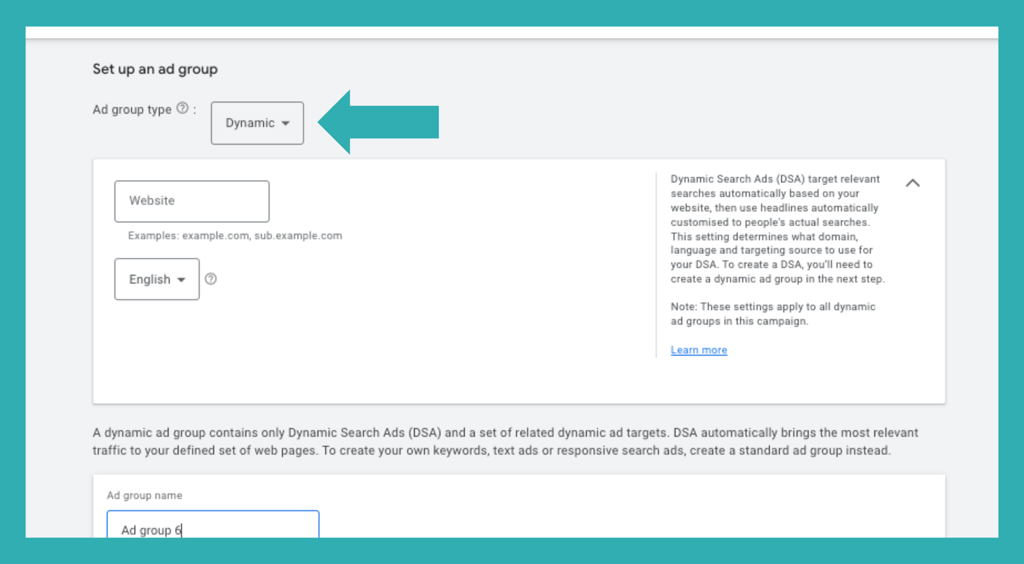
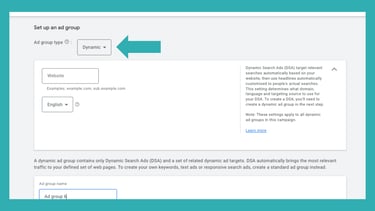
Dynamic Search Ads Optimization for E-commerce
To get the most out of your dynamic search ads, consider these essential optimization techniques:
Exclude Negative URLs and Keywords: Ensure irrelevant search queries don’t trigger your ads by adding negative keywords or excluding pages that aren’t relevant. For example, if you sell both men’s and women’s shoes but don’t want your men’s shoe ad to appear for women’s shoe searches, you can exclude those terms.
Change Bid Strategy: Transition from "manual CPC" or "Maximize Clicks" bidding to an automated strategy like "Maximize Conversions" to allow Google to optimize your bids for the highest possible ROI. Before doing that, make sure your Google Ads account has a sufficient amount of data (at least 30 conversions within past 30 days).
Create Ad Variations: Run A/B tests by creating different ad variations with alternative descriptions. This will allow you to determine which descriptions yield better click-through and conversion rates.
Pause High-Spend, Low-Conversion Product Groups or Categories: Regularly review product groups or categories to identify those with high spend but low conversions. Pause these underperformers to allocate budget toward higher-ROI areas. For instance, if a category receives many clicks but few conversions, consider pausing or adjusting bids to improve overall campaign effectiveness.








How DSAs Improve ROI for Large Websites
For e-commerce businesses, DSAs often result in a higher ROI compared to traditional search ads. Sometimes when you research relevant keywords you might miss out on profitable keywords for your business.
By automating the ad creation process, DSAs ensure that your products are displayed in response to highly relevant search queries, even for niche or long-tail keywords. With automated bid strategies, your campaigns are constantly optimized for conversions, ensuring you get the most out of your ad spend.
Conclusion
For e-commerce businesses and large websites with extensive product catalogs or content, Google Dynamic Search Ads provide a streamlined and effective way to manage online advertising. They offer a powerful solution for scaling your marketing efforts while maintaining relevance and maximizing ROI.
By leveraging automation, you can save time, capture more opportunities, and improve your overall ad performance.
If you’re ready to take your advertising to the next level, start using Google Dynamic Search Ads today and watch your e-commerce business grow!
FAQ Section
What makes DSAs different from regular search ads?
Unlike traditional ads that rely on manually set keywords, DSAs use website content to generate relevant ads dynamically.
How can I ensure my DSAs target the right customers?
You can use negative keywords and exclude irrelevant URLs to fine-tune your ad targeting.
Are DSAs suitable for small businesses?
Yes, though they are especially beneficial for large e-commerce sites, small businesses can still benefit from automated ad targeting.
How often should I review and optimize my DSA campaign?
Regular monitoring is key. Review performance weekly and make adjustments to bidding, targeting, and ad copy as needed.
What are the best practices for writing ad copy with DSAs?
Focus on creating clear, compelling descriptions and let Google handle the dynamic headline generation.
CONTACTS
incomewithdigitalmarketing@gmail.com
BOOK WITH US
SERVICES
Google Ads Assisstance
Google Analytics Setup
Google My Business Management
