Google Ads for Small Businesses: Proven Tactics to Drive Growth and Success
Maximize your small business ROI with Google Ads. Learn keyword strategies, budgeting tips, geotargeting, and split testing to attract local customers in our complete guide.
BASICS & INTRO GUIDES
9 min read
For small business owners, finding cost-effective ways to attract customers quickly is a major challenge.
Fortunately, Google Ads for small businesses is an ideal solution for those looking to gain fast visibility, attract local customers, and drive conversions without a hefty marketing budget.
In this guide, we’ll explore how Google Ads can help small businesses compete with larger companies, reach their target audiences, and achieve measurable results in a short amount of time.
From setting up your first campaign to optimizing it for better performance, this comprehensive guide will help you understand how to maximize Google Ads for your small business success.
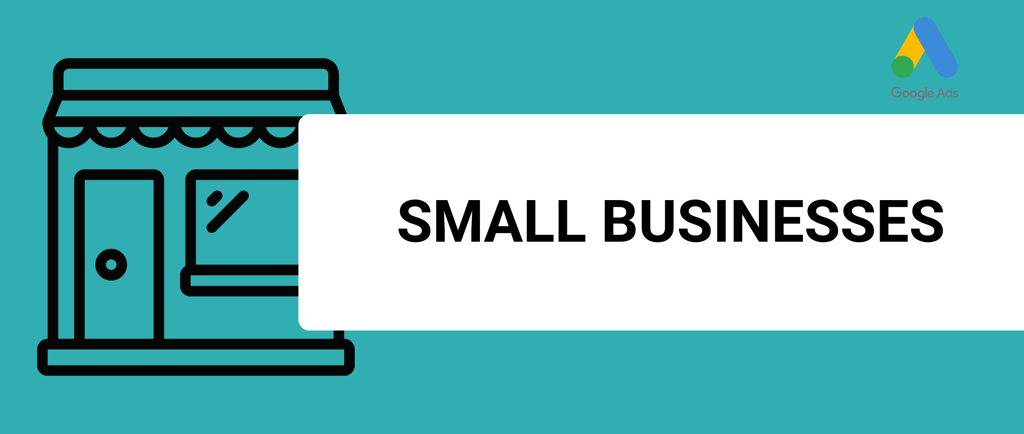

Table of contents
Why Google Ads is Ideal for Small Businesses
The Power of Targeted Advertising
Google Ads allows small businesses to precisely target their audience, making it easier to reach the right customers at the right time. Whether through keywords, location, or demographics, the ability to hone in on specific audiences means that businesses can avoid wasting their budget on irrelevant clicks. By targeting only those likely to convert, small businesses can see higher ROI on their ad spend.
Cost-Effective for Small Budgets
One of the greatest advantages of Google Ads for small businesses is that even with a limited budget, you can effectively compete with larger players in the market. Even with a limited marketing budget, small businesses can compete effectively against larger corporations by focusing on high-intent keywords, local targeting, and strategic bidding. This flexibility makes Google Ads accessible to businesses that need to maximize every dollar.
Quick Setup and Immediate Results
Google Ads offers a quick setup, allowing small business owners to launch campaigns rapidly and start seeing results in a matter of days. Whether you want to drive website traffic, increase calls, or attract local customers to your store, Google Ads gives you the tools to measure performance and make adjustments for faster growth.
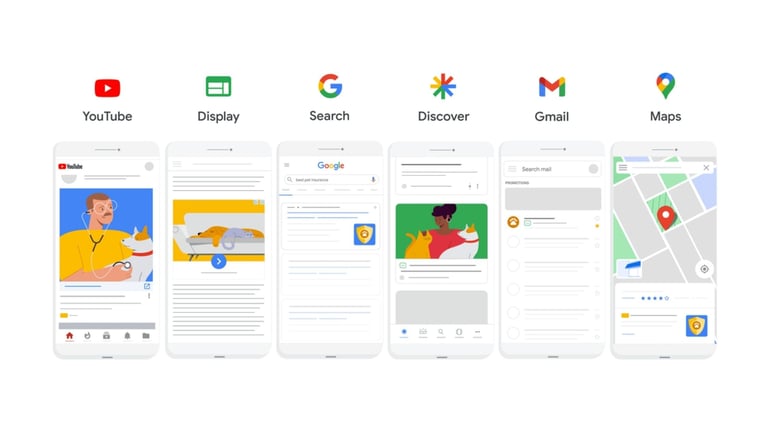
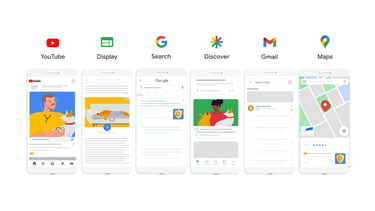
Keyword Strategy for Small Business Success
The Importance of Keyword Research
Keywords are the foundation of any successful Google Ads campaign. Small businesses need to choose the right keywords to ensure their ads are reaching the right audience. Start by using tools like Google’s Keyword Planner to identify relevant search queries that match your business offerings and customer intent. This will help you target users who are actively searching for what you offer.
Long-Tail Keywords for Small Businesses
While it might be tempting to target broad, high-traffic keywords, small businesses often benefit more from focusing on long-tail keywords. These are specific, lower-competition keywords that can attract more qualified traffic. For example, instead of targeting “shoes,” a small business might target “affordable women’s running shoes,” which is more likely to convert.
Negative Keywords: Avoiding Wasted Spend
Negative keywords are just as important as the keywords you target. They allow you to filter out irrelevant searches, ensuring your ads don’t show up for queries that won’t result in conversions. For example, a local bakery might use “free” as a negative keyword to avoid attracting users looking for free products, which could waste ad spending.
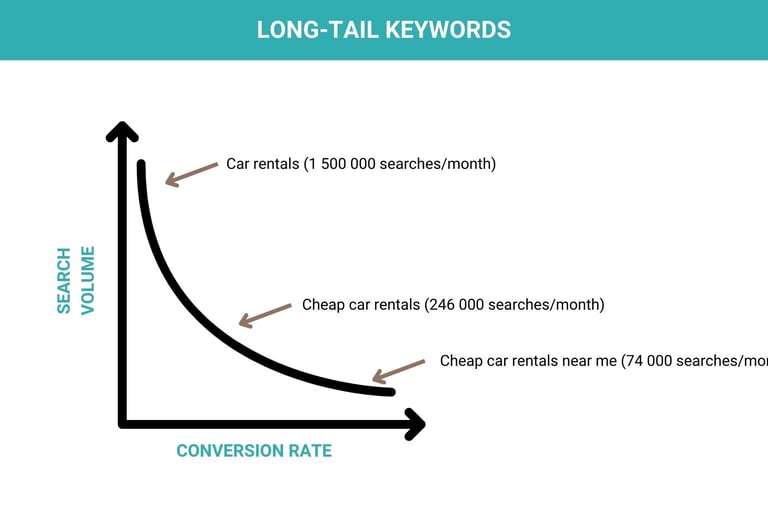
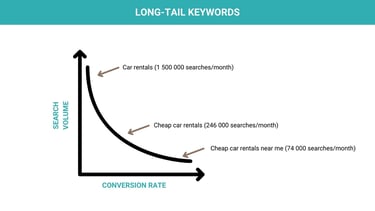
Using Geotargeting in Google Ads for local businesses
The Importance of Local Targeting
Local targeting is essential for small businesses serving a specific geographic area. Whether you own a local store, provide home services, or run a restaurant, geotargeting ensures your ads are seen by people in your area. This strategy not only improves ad relevance but also helps maximize your budget by avoiding clicks from users outside your service range.
Setting Up Geotargeting in Google Ads
To set up geotargeting, go to the campaign settings and choose the geographic locations you want to target. You can choose to target by country, city, or even a specific radius around your business. For example, a bakery in New York might set a 10-mile radius to reach customers within driving distance. You can also exclude certain locations to fine-tune your audience even further.
Leveraging “Near Me” Keywords for Local Businesses
Searches with the term "near me" have skyrocketed in recent years, making them invaluable for local businesses. Adding location-specific keywords like "near me" or "close by" in your ads and on your website can help you attract customers who are actively searching for nearby businesses. Combine these with geotargeting to improve your visibility in local searches.
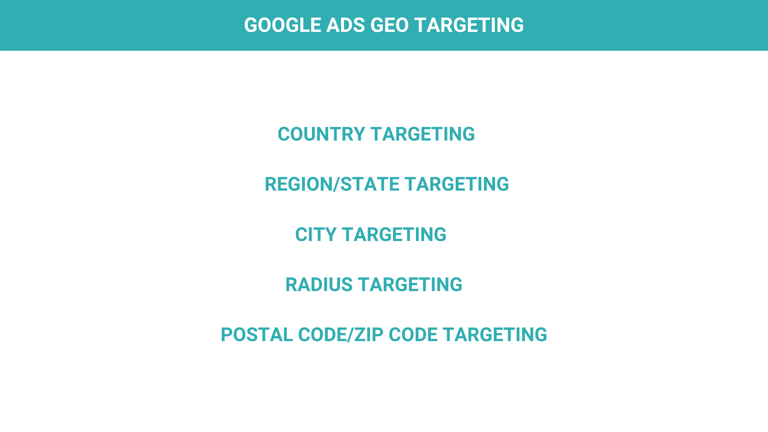
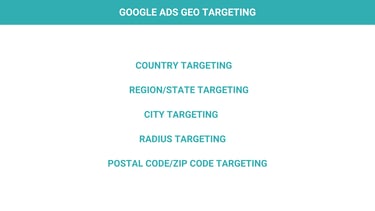
Google Ads conversion tracking for small businesses
Setting Up Conversion Tracking
Conversion tracking is a critical feature in Google Ads for small businesses, allowing you to see what happens after a customer clicks on your ad. Whether it's a purchase, sign-up, or phone call, tracking these conversions gives you valuable insights into which ads are driving results. To set up conversion tracking, navigate to the "Tools & Settings" menu in Google Ads and configure tracking for the specific actions you want to measure.
Key Metrics to Watch
To measure the success of Google Ads for small businesses, keep a close eye on the following key metrics:
Click-Through Rate (CTR): Measures how many people clicked on your ad after seeing it. A higher CTR indicates that your ad is engaging.
Cost-Per-Click (CPC): The amount you pay for each click. Keeping this low while maintaining high-quality traffic is key to maximizing ROI.
Conversion Rate: The percentage of clicks that result in a desired action, such as a sale or sign-up. This metric is crucial for understanding the effectiveness of your ads.
By regularly monitoring these metrics, you can fine-tune your campaigns to ensure you're getting the best results possible.
Regular Audits: Keeping Your Ads Optimized
Auditing your Google Ads campaigns regularly is essential for long-term success. During these audits, review performance data for your ads, keywords, and bidding strategies. Look for areas where you're overspending, underperforming keywords, or opportunities for new ad variations. Regularly auditing your campaigns ensures they remain effective and helps you identify optimization opportunities.
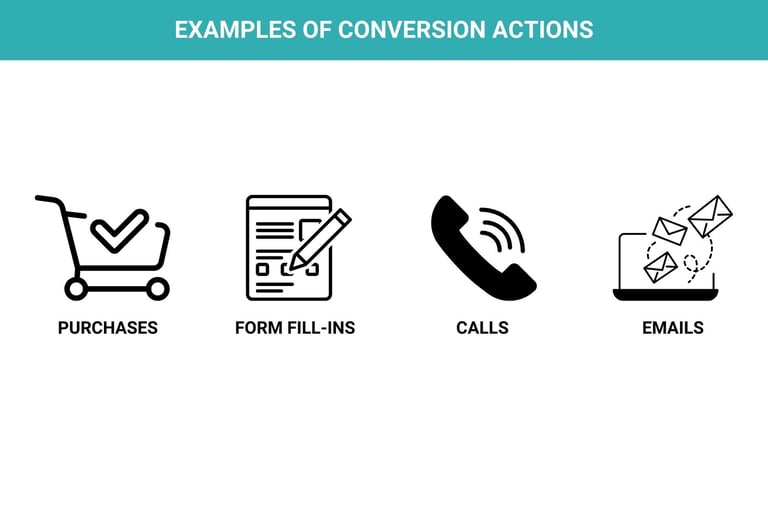

Common Google Ads Mistakes to Avoid
Over-Budgeting on Low-Performing Keywords
One of the most common mistakes small businesses make is overspending on keywords that aren’t driving conversions. It’s important to monitor the performance of your keywords and adjust your budget accordingly. If a keyword has a high cost-per-click but isn’t delivering results, consider pausing or lowering your bid for that keyword. Focus your budget on high-performing keywords to improve ROI.
Failing to Use Negative Keywords
Negative keywords are crucial for ensuring your ads don’t show up for irrelevant searches. Without them, your ads could appear for queries that don’t align with your business or target audience, leading to wasted ad spend. Regularly review your search term reports to identify irrelevant keywords, and add them to your negative keyword list to prevent your ads from showing up in the wrong contexts.
Ignoring Ad Extensions and Geotargeting
Ad extensions and geotargeting are often overlooked by small businesses, but they can significantly enhance your campaign performance. Ad extensions provide users with additional ways to engage with your business, such as clicking to call or visiting your location. Geotargeting ensures your ads are shown to users in specific locations, helping you reach local customers more effectively. Ignoring these features can result in missed opportunities for engagement and conversions.






Maximizing Google Ads ROI for small businesses
Over-Budgeting on Low-Performing Keywords
One of the most common mistakes small businesses make is overspending on keywords that aren’t driving conversions. It’s important to monitor the performance of your keywords and adjust your budget accordingly. If a keyword has a high cost-per-click but isn’t delivering results, consider pausing or lowering your bid for that keyword. Focus your budget on high-performing keywords to improve ROI.
Failing to Use Negative Keywords
Negative keywords are crucial for ensuring your ads don’t show up for irrelevant searches. Without them, your ads could appear for queries that don’t align with your business or target audience, leading to wasted ad spend. Regularly review your search term reports to identify irrelevant keywords, and add them to your negative keyword list to prevent your ads from showing up in the wrong contexts.
Ignoring Ad Extensions and Geotargeting
Ad extensions and geotargeting are often overlooked by small businesses, but they can significantly enhance your campaign performance. Ad extensions provide users with additional ways to engage with your business, such as clicking to call or visiting your location. Geotargeting ensures your ads are shown to users in specific locations, helping you reach local customers more effectively. Ignoring these features can result in missed opportunities for engagement and conversions.
Writing Effective Ad Copy for Google Ads Small Businesses
Crafting Engaging Headlines and Descriptions
Writing compelling ad copy is a key factor in getting potential customers to click on your ads. Start by crafting engaging headlines that grab attention. Your headline should be clear, concise, and reflect the user’s intent. For example, if you're a plumber, a headline like "24/7 Emergency Plumbing Services" clearly communicates your offering and urgency.
Call-to-Action Best Practices
A strong call to action (CTA) can significantly improve your click-through rate. Your CTA should guide users toward taking the next step, whether it’s calling your business, visiting your store, or completing a purchase. Common CTAs include “Call Now,” “Get a Free Quote,” or “Book Your Appointment Today.” Make sure the action is clear, direct, and aligned with your ad's goal.
Using Ad Extensions to Improve Click-Through Rates
Ad extensions are additional pieces of information you can add to your ads to optimize your google ads and improve click-through rates. For small businesses, the most useful extensions include:
Call Extensions: Allow users to call your business directly from the ad.
Location Extensions: Show your business address and a map link.
Sitelink Extensions: Provide additional links to specific pages on your website, such as your services or contact page.
These extensions provide more value to potential customers and can increase the chances of engagement with your ad.
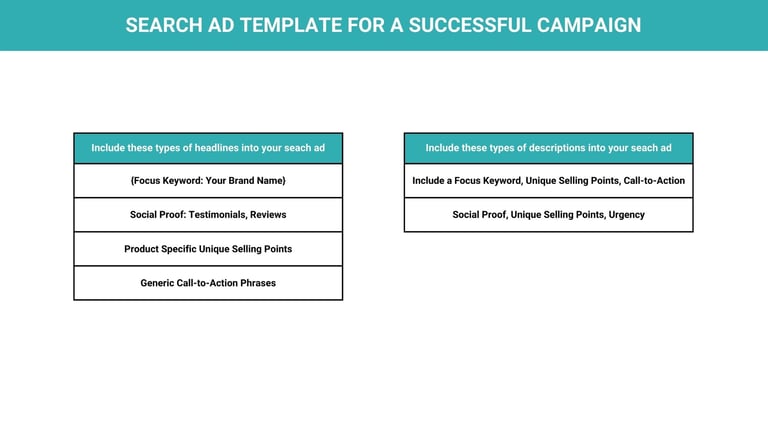
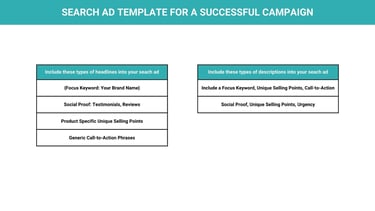
Split Testing: Improve Results with A/B Testing
Why Split Testing is Essential
Split testing, also known as A/B testing, allows you to compare different versions of your ads to see which performs better. By testing variables such as headlines, descriptions, or CTAs, small businesses can optimize their campaigns and improve their conversion rates. Split testing helps you make data-driven decisions, ensuring that your budget is being used on ads that deliver the best results.
What to Split Test
When split-testing your Google Ads, start with small, controlled experiments. Some key elements to test include:
Headlines: Test different headline variations to see which generates more clicks.
Descriptions: Try both detailed and concise descriptions to measure engagement.
CTAs: Experiment with different calls to action, such as “Call Now” vs. “Get a Free Quote.
Bidding Strategies: Compare different bidding strategies (e.g., maximize clicks vs. target CPA) to see which delivers better ROI.
Keep track of the performance metrics for each test and use this data to refine your ads.
Analyzing Results and Making Adjustments
Once your split tests have run for a sufficient time (typically around 30 days), analyze the results to identify which versions of your ads are performing best. Look for improvements in metrics like click-through rates, conversion rates, and cost per conversion. Make Google Ads campaign optimizations based on these insights, and periodically test new variations to keep optimizing your results.
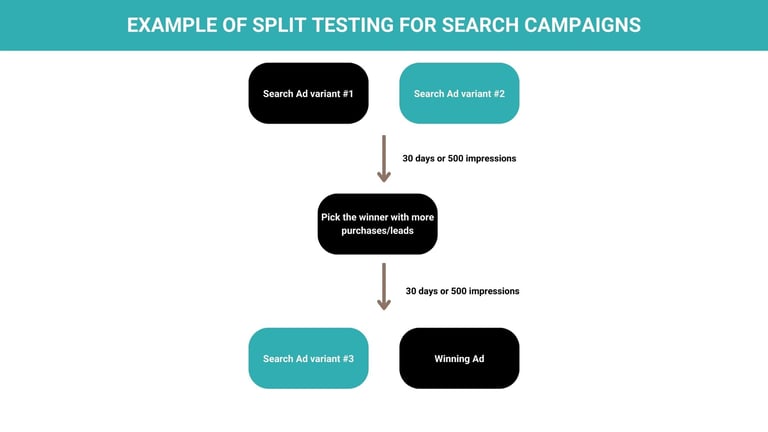
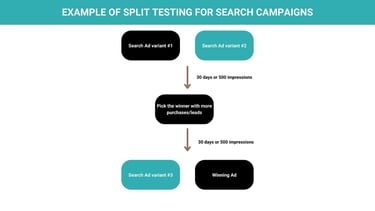
Conclusion
Google Ads for small businesses is a useful tool to compete in today’s digital marketplace, offering precise targeting, flexible budgeting, and the potential for strong returns. By leveraging strategies such as keyword research, geotargeting, split testing, and ad extensions, small businesses can effectively attract local customers, increase conversions, and maximize their return on investment.
However, running successful Google Ads campaigns requires ongoing optimization and strategy adjustments to stay competitive. Whether you're new to Google Ads or looking to improve your current campaigns, consistent monitoring and tweaking are key to long-term success.
If you’re feeling overwhelmed or want expert guidance to get the most out of your Google Ads campaigns, we’re here to help. Contact us today for personalized Google Ads support tailored to your small business needs.
CONTACTS
incomewithdigitalmarketing@gmail.com
BOOK WITH US
SERVICES
Google Ads Assisstance
Google Analytics Setup
Google My Business Management
