Google Ads Black Friday: Maximize Your Sales with Strategic Campaigns
Maximize your sales this Black Friday with strategic Google Ads campaigns. Learn how to set goals, target the right audience, and optimize your ads for increased conversions.
SPECIAL CAMPAIGN TYPES
11/10/20246 min read
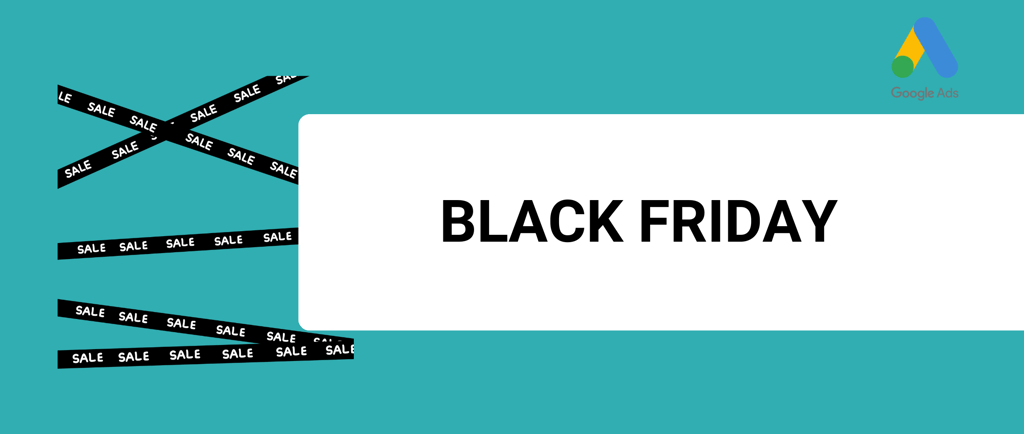
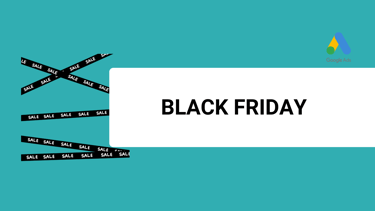
Black Friday is one of the most anticipated shopping events of the year, and for businesses, it represents a prime opportunity to maximize sales. In the digital era, Black Friday success largely depends on how well you can promote your offers online.
This is where Google Ads Black Friday campaigns can be a game-changer. By leveraging the power of Google’s advertising platform during this key shopping period, you can capture the attention of eager shoppers and drive high-intent traffic to your site.
In this guide, we’ll explore how to strategically use Google Ads Black Friday campaigns to boost your sales and stand out in a competitive market.
Table of Contents
Setting Clear Goals for Your Google Ads Black Friday Campaign
Optimizing Ad Copy for Black Friday Success
Mobile Optimization: Ensuring Your Ads Perform on All Devices
Protecting Your Market Share with Competitor and Branded Campaigns
Tips and Tricks for Google Ads Black Friday Campaigns
Setting Clear Goals for Your Google Ads Black Friday Campaign
Every successful Google Ads Black Friday campaign starts with clear goals. For Black Friday, your objectives might include increasing sales, driving website traffic, or improving brand visibility. It's important to define these goals before launching your campaign so that you can measure success accurately.
Ask yourself:
Are you trying to increase foot traffic to your store, or are you focusing on online sales?
Do you want to acquire new customers, or are you aiming to retain existing ones?
Having well-defined goals helps you tailor your Google Ads Black Friday strategies and allocate resources effectively. For example, if driving sales is your main goal, you might focus more on Shopping ads and dynamic remarketing to encourage past visitors to purchase.
Targeting the Right Audience with Google Ads
One of the most powerful features of Google Ads Black Friday campaigns is the ability to target specific audiences based on their demographics, interests, and behaviors. This is crucial for reaching shoppers who are actively looking for deals on Black Friday.
Google Ads allows you to create custom audiences, helping you target users who have previously visited your website or shown interest in similar products. You can also leverage in-market audiences, which target users that are under an in-built Google Ads audience of "Black Friday Shoppers". Also re-engaging your previous customers and visitors can be a good idea to increase sales. By focusing your Google Ads Black Friday ads on these high-intent groups, you increase your chances of converting visitors into customers during the Black Friday rush.
Optimizing Ad Copy for Black Friday Success
Your ad copy plays a critical role in driving clicks and conversions, especially during Google Ads Black Friday when shoppers are bombarded with offers. To stand out, make sure your ad copy emphasizes urgency and scarcity. Phrases like "Limited-Time Offer" or "Hurry, While Stocks Last" can create a sense of urgency that motivates users to take immediate action.
Additionally, use promotion extensions and price extensions in your Google Ads Black Friday ads to showcase your discounts. These features allow you to highlight your best Black Friday deals directly in the ad, increasing the likelihood that users will click through to your website.
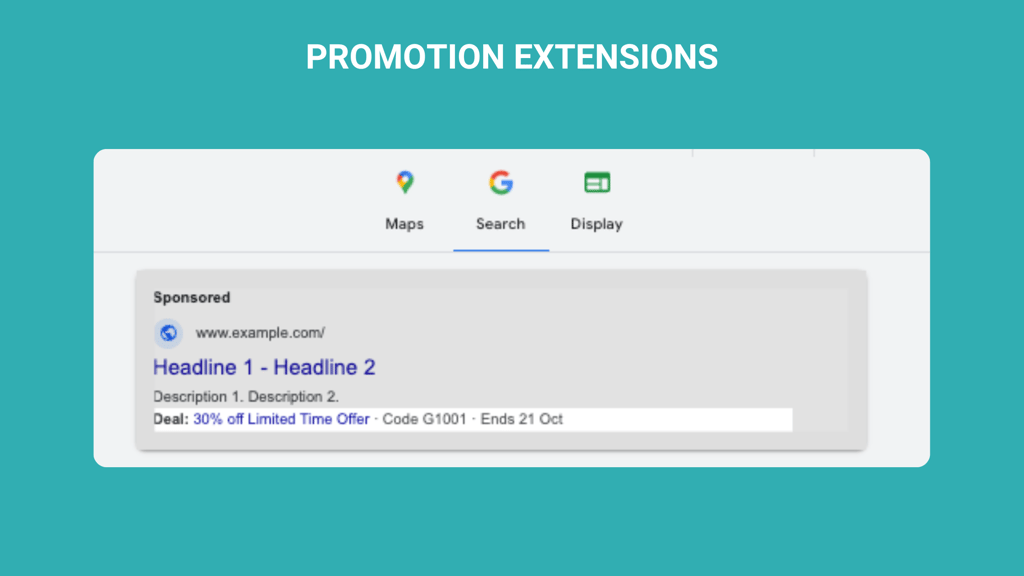
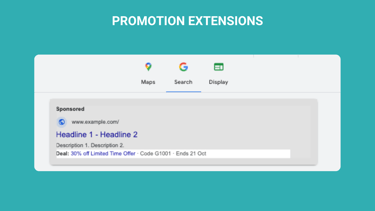
Structuring Your Google Ads Black Friday Campaign
When planning your Google Ads Black Friday campaign, it's essential to separate your ongoing campaigns from your promotional ones. This ensures that your regular ads continue to perform well without being affected by the fluctuations in performance that can occur during the sales period. It's a good idea to scale up your budget by 20% each week in the lead-up to Black Friday to maximize the impact of your always-on campaigns.
You should also create separate campaigns specifically for Google Ads Black Friday promotions. These should be tailored to highlight your limited-time offers, such as discounts, bundle deals, or free shipping. By separating these campaigns, you can track their performance more effectively and adjust your strategy in real time as Black Friday approaches.
Leveraging Dynamic Search and Display Ads for Maximum Reach
Dynamic search ads are an excellent tool for capturing leads during Google Ads Black Friday campaigns. These ads automatically generate headlines based on the content of your website, helping you reach potential customers who are searching for specific products or services. This is particularly useful during Black Friday when search traffic spikes, and shoppers are looking for deals.
Display ads can also help you stay top-of-mind with potential customers. By running remarketing display ads during Google Ads Black Friday, you can target users who have visited your website but didn’t complete a purchase. Display ads can follow them as they browse other websites, reminding them of your Black Friday deals and encouraging them to return to your site.
Retargeting Strategies for Google Ads Black Friday
Retargeting is an effective way to convert shoppers who have visited your site but haven’t made a purchase. By creating tailored retargeting ads during Google Ads Black Friday, you can remind these visitors of the products they were interested in and encourage them to return to your site to complete their purchase. During Black Friday, retargeting ads can be particularly effective when paired with time-sensitive offers or discounts. For example, you could offer an additional 10% discount for users who return to complete their purchase within 24 hours.
Mobile Optimization: Ensuring Your Ads Perform on All Devices
With more shoppers using their smartphones to browse and shop during Google Ads Black Friday, mobile optimization is crucial for success. Ensure that your ads are mobile-friendly by using short, concise headlines and clear call-to-action buttons that are easy to click on smaller screens.
Here you can run a quick speed test to identify the areas for improvement for performance of your website: https://pagespeed.web.dev/
Additionally, your landing pages should be optimized for mobile devices, ensuring that they load quickly and are easy to navigate. A slow or clunky mobile experience can lead to high bounce rates and lost sales, so make sure everything from your Google Ads Black Friday ads to your checkout process is seamless on mobile.
Boosting Conversions with Google Merchant Center
If you’re running an eCommerce business, Google Merchant Center is a valuable tool for boosting conversions during Google Ads Black Friday campaigns. By adding promotions to your product feed, you can display special Black Friday discounts directly in Google Shopping ads.
This not only increases the visibility of your products but also encourages users to click through and make a purchase. Updating your product feed with Google Ads Black Friday deals ensures that your promotions are shown to users searching for related products, giving you a competitive edge.
Protecting Your Market Share with Competitor and Branded Campaigns
During Google Ads Black Friday, competition is fierce, and it’s essential to protect your market share. One way to do this is by running branded campaigns that ensure your ads appear when users search for your brand or products. This helps prevent competitors from poaching your customers by bidding on your brand keywords.
You can also run competitor campaigns, bidding on keywords related to your competitors' products. This tactic can help you capture potential customers who are comparing different brands or looking for alternatives during Black Friday.
Tips and Tricks for Google Ads Black Friday Campaigns
To get the most out of your Google Ads Black Friday campaigns, here are some tips and tricks:
Use countdown timers in your ads to create urgency.
Exclude display network in video campaigns, optimized on sales. These seem to be the money wasters.
Don't introduce campaign types, such as performanceMAX or demandGEN if the impression share of your Search campaigns is below 65% and if your account doesn't have a lot of conversion data (30 sales within past 30 days).
If you haven't done so, set your campaigns to focus only on one primary conversions.
Exclude kids channels as they seem to underperform for conversions.
Offer exclusive online deals that are only available on Black Friday.
A/B test different ad copies and landing pages to see which performs best.
By implementing these tips, you can improve the effectiveness of your Google Ads Black Friday campaigns and drive more sales.
How to Get Started with Your Google Ads Black Friday Campaign
Now that you’re equipped with the knowledge to run a successful Google Ads Black Friday campaign, it’s time to take action. Whether you’re a small business or a large eCommerce brand, Google Ads can help you reach your Black Friday sales goals.
Contact us today to get a personalized Google Ads Black Friday strategy tailored to your business needs and ensure your campaign is ready to make the most of this year’s shopping spree.
CONTACTS
incomewithdigitalmarketing@gmail.com
BOOK WITH US
SERVICES
Google Ads Assisstance
Google Analytics Setup
Google My Business Management
