Avoid Costly Mistakes with Google Ads Auto-Applied Recommendations: A Complete Guide
Don't let Google Ads Auto-Applied Recommendations drain your budget. Learn how to manage them effectively, avoid wasted spend, and maximize your ROI now!
ADVANCED STRATEGIES
11/5/20245 min read

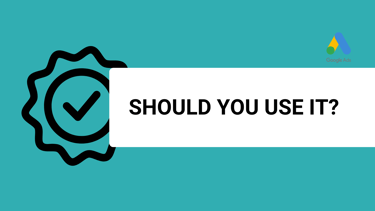
Are Google Ads Auto Applied Recommendations harming your ad performance?
Many advertisers are questioning whether Google’s automated changes are worth the risk.
While these recommendations can help streamline campaign management, they often come with hidden costs that can drain your budget or reduce conversions.
This guide will cover managing Google Ads Auto Applied Recommendations effectively, ensuring they align with your advertising goals instead of working against them.
Table of Contents
What Are Google Ads Auto Applied Recommendations?
Google Ads Auto Applied Recommendations are automated adjustments that Google makes to your ad campaigns to “enhance” performance.
These changes might include updates to your bidding strategy, ad copy, or keyword targeting.
However, letting Google make these choices automatically without reviewing them can lead to missed opportunities or even wasted ad spending. Let’s dive into why manually reviewing Google Ads Auto Applied Recommendations can make a big difference.
Why Many Advertisers Turn Off Google Ads Auto Applied Recommendations
If you’ve been hesitant about letting Google take control, you’re not alone. Here’s why many advertisers turn off Google Ads Auto Applied Recommendations:
Maintain Control Over Bidding and Budget: Automatic bidding changes in Google Ads Auto Applied Recommendations often lead to increased costs. Turning off auto-applied bidding adjustments allows you to retain control and adjust bidding based on actual performance data rather than generic algorithms.
Don’t Rely on the Optimization Score: The optimization score in Google Ads can be misleading. Many advertisers find that a high score doesn’t always reflect a successful campaign. Instead of following every recommendation, focus on Google Ads Auto Applied Recommendations that specifically address asset optimization, keyword targeting, and performance tracking.
Avoid Irrelevant Targeting: Auto-applied changes can often broaden your targeting, which might lead to irrelevant clicks. Prioritizing the recommendations that align with your goals keeps your ads relevant and cost-effective.
Which Auto-Applied Recommendations to Avoid
Not all auto-applied recommendations are beneficial, and some can disrupt your carefully planned campaigns. Here’s a breakdown of specific recommendations to watch out for:
Bidding Recommendations:
Target Impression Share, Maximize Clicks, Maximize Conversions, Maximize Conversion Value: These bidding strategies can escalate budgets without necessarily aligning with your objectives. Manual bidding adjustments based on real-time data are often more effective.
Set Target CPA, Set Target ROAS: Auto-applied target CPA (Cost Per Acquisition) and target ROAS (Return on Ad Spend) can misalign with your actual performance goals. Setting these manually ensures that you’re optimizing for your campaign’s specific needs.
Adjust Your CPA and ROAS Targets: Automatic adjustments to CPA and ROAS targets may lead to overspending. Regularly review your data and adjust these targets yourself for better budget control.
Keywords & Targeting Recommendations:
Add Broad Match Keywords: Broad match keywords can expand reach but often attract irrelevant clicks, resulting in wasted spend. Managing keyword targeting manually allows for more precise, high-quality traffic.
Use Optimized Targeting: Optimized targeting broadens your audience, which might reduce targeting accuracy and relevance. It’s best to maintain control over your target audience by manually setting parameters that align with your campaign goals.
Ads and Assets Recommendations:
Add Responsive Search Ads: Responsive search ads can diversify ad content but may automatically use assets that don’t align with your brand. Creating these ads manually ensures consistency in your messaging.
Use Optimized Ad Rotation: Optimized ad rotation can prioritize high-CTR ads that aren’t necessarily the best for conversions. Manual ad rotation allows you to control which ads are emphasized based on conversion performance.
Measurement Recommendations:
Upgrade Your Conversion Tracking: While keeping conversion tracking current is important, automatic upgrades might interfere with your existing configurations. Review these upgrades manually to ensure they align with your goals.








Why Savvy Google Ads Managers Often Ignore Optimization Scores—and Why They Matter More for Agencies Seeking Partner Status
You might be wondering: "Does optimization score influence the performance of my Google Ads campaigns?"
Google Ads account managers often ignore the optimization score. While it provides general recommendations, it doesn’t directly impact an account’s performance metrics such as ROI, CPA, or conversion rate. The optimization score is an automated indicator designed to help advertisers make account adjustments that align with Google’s advertising best practices.
However, these suggestions may not always match the specific goals, strategies, or nuanced requirements of every campaign. Experienced account managers focus instead on tailored adjustments and data-driven strategies that align more closely with business objectives. Rather than following every suggestion from the optimization score.
However, this score is particularly relevant for agencies pursuing Google Partner status, as maintaining a high optimization score across managed accounts is one of the requirements to qualify. For agencies, achieving Google Partner status can be a valuable credential, signaling to clients that they adhere to Google’s recommended practices.
How to Turn Off Auto-Applied Recommendations
Log in to your Google Ads account at ads.google.com. Make sure you’re accessing the correct account if you manage multiple accounts. In the left-hand navigation menu, select “Recommendations.” This section shows various suggestions from Google to improve account performance.
At the top of the Recommendations page, find and click on “Auto-applied recommendations” (you may see this option in the settings or as a banner notification). This opens the list of recommendations that can be automatically applied.
Here, you’ll see different types of recommendations set to auto-apply, such as Bids & Budgets, Keywords & Targeting, and Ads & Extensions. Uncheck the boxes next to any recommendation categories you wish to stop from being auto-applied. Alternatively, you can disable all auto-applied recommendations by selecting “Turn off all” if available.
After making your selections, click “Save” or “Apply” to confirm the settings. Google Ads will now stop auto-applying recommendations in the selected categories.
With auto-applied recommendations turned off, remember to regularly review your campaign settings and performance in the Recommendations tab to apply any necessary changes manually. This will give you more control over the changes in your Google Ads account, allowing for more tailored campaign management that aligns with your specific goals.
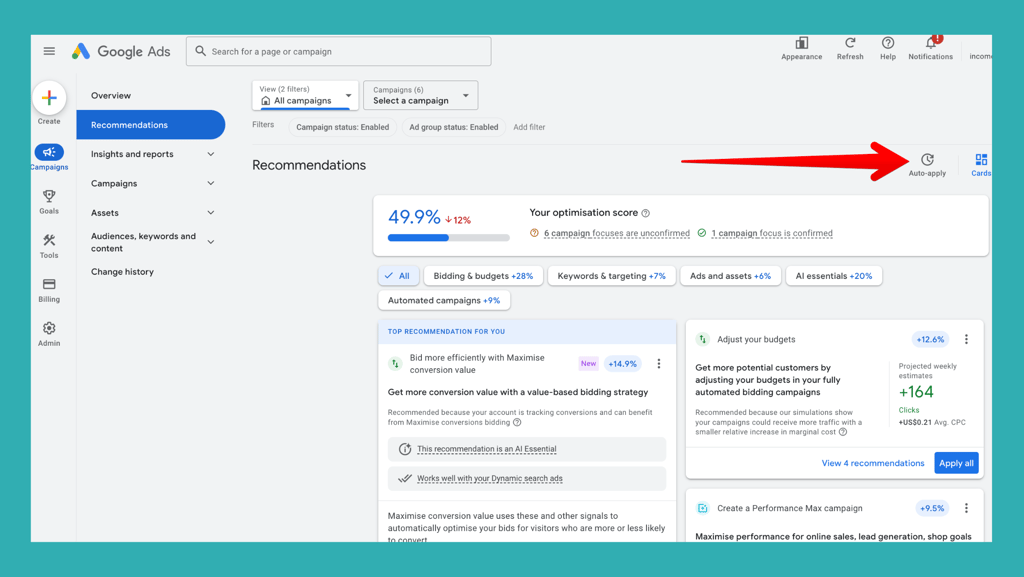
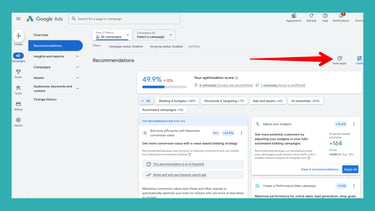
Don’t Let Google Ads Auto-Applied Recommendations Derail Your Campaigns
In the fast-paced world of digital advertising, every click and conversion counts.
Don’t let Google Ads Auto Applied Recommendations become a source of wasted budget or diluted campaign focus.
By keeping these recommendations in check, you’re setting your campaigns up for sustained success.
Ready to take control of your Google Ads strategy?
Contact us to learn how our team can help you optimize your campaigns while maintaining full control over your budget and targeting.
CONTACTS
incomewithdigitalmarketing@gmail.com
BOOK WITH US
SERVICES
Google Ads Assisstance
Google Analytics Setup
Google My Business Management
