Outsmart Your Rivals: The Secret Weapon in Google Ads Competitor Campaigns
Learn how to set up Google Ads competitor campaigns to capture traffic from your rivals. Discover tips, limitations, and pitfalls to avoid. Get started today!
CAMPAIGN OPTIMIZATION
10/24/20245 min read
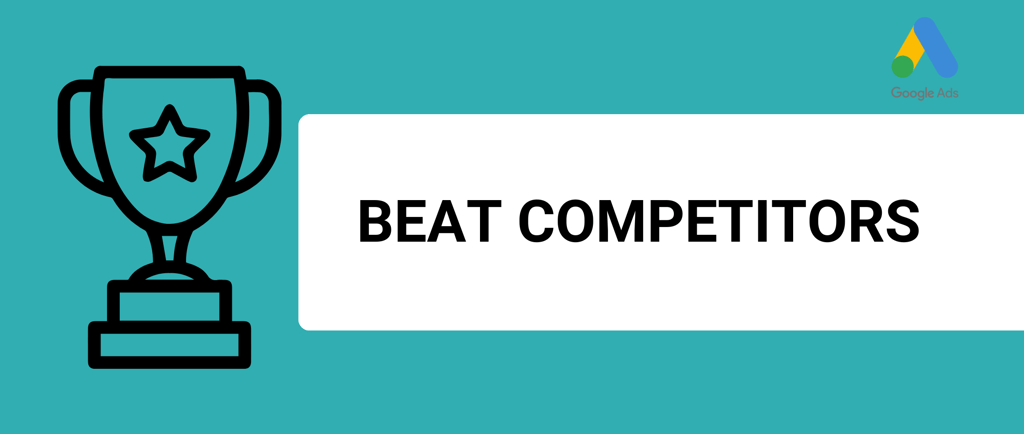

Imagine this: You’ve worked hard to build your brand and attract loyal customers, but there’s a hidden threat looming.
Your competitors may be bidding on your brand name in Google Ads competitor campaigns, siphoning away your hard-earned traffic and converting your potential customers.
If you're not actively protecting your brand and using Google Ads competitor campaigns to fight back, you could be losing valuable leads every day.
This is where Google Ads competitor campaigns come into play.
Not only can you prevent competitors from capitalizing on your brand name, but you can also take the fight directly to them by targeting their brand keywords.
In this article, we’ll dive deep into how Google Ads competitor campaigns work, their limitations, practical tips for success, and the potential pitfalls to watch out for. Let’s get started!
How Google Ads Competitor Campaigns Work
Google Ads competitor campaigns involve creating ads that specifically target your competitors' brand names and products. The strategy is simple but powerful: you capture traffic from users actively searching for your competitors by placing your own ad in front of them. Done right, Google Ads competitor campaigns can drive highly relevant leads to your website.
Here’s how it works:
Targeting Competitor Brand Names: You create a new Google Ads competitor campaign and bid on your competitor’s brand name as a keyword. For instance, if your competitor is "CompetitorX," you can use "CompetitorX alternatives" or "Disappointed with CompetitorX" in your ad copy.
Match Types: You can use different match types—exact, phrase, or broad—to control how closely the search query needs to match the keyword you’re bidding on. An exact match targets users who type in the exact brand name, while broad match allows for variations, expanding your reach.
Compelling Ad Copy: Crafting persuasive ad copy is crucial for the success of your Google Ads competitor campaigns. For example, "Looking for an alternative to CompetitorX? Discover [Your Brand]" captures attention and may attract dissatisfied customers looking for a better option.
One important consideration: avoid using keyword insertion in your ad copy if the competitor’s brand is trademarked. While keyword insertion can dynamically match the user’s search term to your ad, if the search term includes a trademarked competitor’s name, your ad might get rejected by Google. This is a critical factor to keep in mind when crafting your ads for Google Ads competitor campaigns.
Additionally, Google’s trademark policy forbids using a competitor’s trademarked name in the ad copy itself. However, you can bid on their brand name as a keyword—one of the core tactics in Google Ads competitor campaigns.
Limitations and Legal Considerations
While Google Ads competitor campaigns can be highly effective, there are certain limitations you need to consider, particularly regarding trademark use. Google has strict policies on using competitors' trademarks in ads. You cannot include a competitor’s trademarked name in your ad copy, but you can bid on their brand name as a keyword, a key feature of Google Ads competitor campaigns.
For example, you can’t write an ad that directly uses a competitor's name like "CompetitorX is unreliable, choose us instead." However, you can bid on "CompetitorX" as a keyword so that when people search for it, your ad still appears. This allows you to capture the attention of potential customers while following Google’s guidelines to avoid penalties, ensuring compliance with Google Ads competitor campaign policies.
To further protect your brand, you can file a trademark registration with Google to prevent competitors from using your trademark in their ads. Keep in mind, this comes with costs, particularly if you operate in multiple countries where you may need to file trademark registrations individually. Even then, competitors can still bid on your brand name as a keyword—meaning you can’t fully block them from appearing in search results when someone searches for your business through Google Ads competitor campaigns.
Defensive strategy: To reduce the impact of competitors bidding on your brand name, you can run your own ads on your brand keywords. By maintaining a strong presence for your own brand, you’ll make it harder for competitors to capture that traffic.
Practical Tips for Running Successful Competitor Campaigns
To get the most out of Google Ads competitor campaigns, you need to optimize your approach. Here are some practical tips to help you succeed:
Monitor Key Metrics: Keep a close eye on your ads’ Click-Through Rate (CTR) and conversion rate. A low CTR might indicate that your ad copy isn’t resonating with the audience or that people are highly loyal to your competitor. Adjust your messaging to better appeal to their pain points, such as offering better value or showcasing your unique features through your Google Ads competitor campaigns.
Ad Copy Variations: Experiment with different types of ad copy. One effective approach is to create ads that address common issues with your competitor’s product or service. For example, "Disappointed with {KeyWord: CompetitorX}? Switch to [Your Brand] for better results" taps into dissatisfaction while offering a clear alternative. The more relevant and enticing your ad copy, the better your chances of attracting clicks in your Google Ads competitor campaigns.
Bidding Strategies: Choose between manual or automated bidding depending on your goals. If you’re just starting out and want precise control over costs, manual bidding might be the way to go. However, if you’re running multiple campaigns or want to focus on conversions, automated bidding can save you time and optimize for the best results in your Google Ads competitor campaigns.
Integrate with Your Broader Strategy: Google Ads competitor campaigns work best when they’re part of a broader Google Ads strategy. Combine them with other campaigns like remarketing or display ads to create a comprehensive approach that maximizes visibility and conversions.
The Cons of Competitor Campaigns: High Costs and Low CTR
While Google Ads competitor campaigns can deliver great results, they come with some significant downsides.
High Costs: Bidding on competitor brand names can be expensive, especially if your rivals have a strong brand presence. You’ll often find yourself in a bidding war, which can drive up your Cost-Per-Click (CPC). The more popular your competitor, the higher the bid price will likely be in Google Ads competitor campaigns.
Low CTR: Google Ads competitor campaigns sometimes suffer from low CTR, especially if users are highly loyal to your competitor’s brand. If your ad isn’t compelling enough or doesn’t offer a strong value proposition, users may ignore it in favor of sticking with the familiar brand they were initially searching for.
Balancing Costs and Benefits: You need to carefully monitor your Google Ads competitor campaigns’ performance and ensure that the conversions justify the cost. Without consistent optimization, Google Ads competitor campaigns can quickly become a money pit without delivering the expected ROI.
Ignoring Google Ads competitor campaigns, however, can be a bigger mistake. If you aren’t bidding on your competitors’ names, you’re missing out on a key opportunity to capture traffic and gain valuable insights. Additionally, if your competitors are already bidding on your brand name, staying passive could mean losing out on potential customers every single day.
Conclusion: Is a Google Ads Competitor Campaign Right for You?
Google Ads competitor campaigns can be a powerful tool to capture market share and gain insights into your competitors’ performance. However, they require a careful balance between costs and potential rewards. If executed well, Google Ads competitor campaigns can help you gain valuable traffic and conversions from your competitors’ audience. On the other hand, high costs and low CTRs can make these campaigns difficult to sustain without regular optimization.
Whether you’re looking to defend your brand or take the offensive against competitors, a well-managed Google Ads competitor campaign can help you stay ahead in the game.
Ready to outsmart your rivals?
Contact us today for expert assistance in setting up and optimizing your Google Ads competitor campaigns to maximize your ROI.
CONTACTS
incomewithdigitalmarketing@gmail.com
BOOK WITH US
SERVICES
Google Ads Assisstance
Google Analytics Setup
Google My Business Management
