Negative Keywords in Google Ads: The Key to Smarter, Cost-Effective Campaigns
Learn how to use negative keywords in Google Ads to filter out irrelevant traffic, increase conversions, and maximize ROI. Expert tips and step-by-step guide included.
CAMPAIGN OPTIMIZATION
10/7/20244 min read
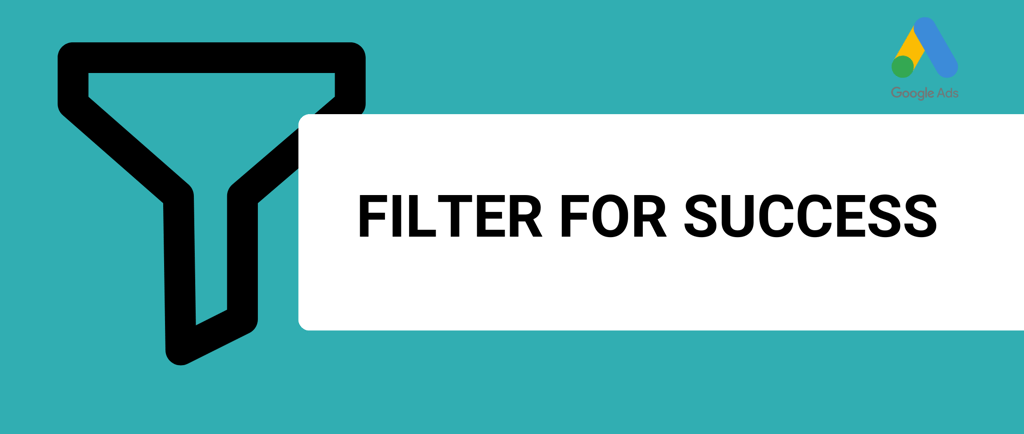

Negative keywords in Google Ads prevent your budget drain on irrelevant clicks.
If you're not using negative keywords, you may be letting unqualified traffic eat away at your marketing spend.
In this comprehensive guide, we'll explore how to effectively use negative keywords in Google Ads to improve your ad performance, increase ROI, and drive better traffic to your site.
What Are Negative Keywords in Google Ads?
Negative keywords in Google Ads are specific words or phrases that prevent your ad from being triggered by a particular search term. For instance, if you run a pet grooming service and you don’t offer grooming for birds, adding "bird" as a negative keyword will prevent your ad from appearing in searches related to bird grooming. In short, negative keywords help refine your audience by ensuring your ad is only shown to users who are more likely to convert.
Why Negative Keywords Matter for Effective Google Ads Campaigns
Negative keywords in Google Ads play a vital role in improving the relevance of your ads. By excluding terms that are irrelevant to your business, you can avoid paying for clicks that won’t result in conversions. For example, if you're an e-commerce store selling high-end electronics, you probably don't want your ad to show up for searches like "cheap electronics" or "free gadgets." Using negative keywords ensures you're targeting the right customers, reducing waste and optimizing your ad spend.
Types of Negative Keywords in Google Ads
Google Ads provides three match types for negative keywords: broad match, phrase match, and exact match.
Broad Match: Ads won’t show if the search query contains the negative keyword, regardless of the order.
Phrase Match: Ads won’t show if the search query contains the exact negative keyword phrase.
Exact Match: Ads won’t show if the search query matches the exact negative keyword.
Each type has its place in your campaign, depending on how granular you want to be with filtering irrelevant traffic.
Performing a Search Query Audit the Right Way
Performing a regular search query audit is critical for improving campaign performance. Here’s how to do it right:
Exclude Queries with 0 Clicks and High Impressions: If a keyword is showing your ads frequently but users aren’t clicking, it's not relevant.
Remove Keywords Not Relevant to the Ad Group and Campaign: If the search queries you're getting don’t align with your ad group or campaign objective, it’s time to add them to the negative keyword list.
Exclude Competitor and Brand Keywords: Unless you're targeting a specific competitor strategy, you’ll want to avoid showing your ad for their brand name or irrelevant competitor terms.
Focus on High-Spend Keywords with 0 Conversions: Keywords that drive clicks but lead to zero conversions are wasting your budget. Adding these to your negative keyword list will improve your ROI.
A proper search query audit ensures your ads appear only for relevant searches, keeping your campaign on track.
Step-by-Step Guide: Adding Negative Keywords to Your Google Ads Account
Adding negative keywords is simple:
Go to the Keywords Tab: Open your Google Ads account and navigate to the "Keywords" tab.
Select Negative Keywords: Choose "Negative Keywords" and click on the plus sign to add a new negative keyword.
Assign to Campaign or Ad Group: Choose whether to apply the negative keyword at the campaign level (across all ad groups) or at the ad group level for more targeted control.
Monitor and Update: Continually monitor your negative keywords and adjust as necessary to refine your campaigns.
Common Mistakes to Avoid When Using Negative Keywords
Advertisers often make two common mistakes when using negative keywords:
Overuse: Adding too many negative keywords can restrict your ad’s reach too much, lowering impressions and conversions.
Adding Irrelevant Negative Keywords: Ensure the keywords you exclude are genuinely unqualified traffic. For example, don’t exclude keywords that might bring in potential leads in different phases of the buying cycle.
Recent Trends: The Rise of Long-Tail Keywords and Their Importance
Search trends are evolving. Users are now typing longer, more specific queries into Google, which indicates higher intent and a clearer idea of what they're looking for. For example, instead of searching "shoes," users are searching for “best running shoes for flat feet.”
These long-tail keywords are less competitive and cheaper but have much higher conversion rates because they target users with a specific need. Incorporating long-tail keywords in your strategy and excluding irrelevant, generic ones with negative keywords can significantly improve your campaign's performance.
Tools and Resources to Find Negative Keywords
There are numerous tools that can help you find negative keywords for your campaigns:
Google Ads Search Query Report: A free tool within Google Ads that shows the exact search terms triggering your ads.
Google Ads Keyword Planner: An integrated Google Ads tool for your keyword research. Identify keywords that are suitable for your business and add them to the negative list even before the start of the campaign.
SEMrush: This keyword research tool helps identify potential negative keywords. The report is more extensive than the Keyword Planner, however you have to purchase a subscription.
Ahrefs: Offers insights into competitor keywords, including ones that might not align with your ad goals.
Addressing Common Objections to Using Negative Keywords
You may worry that using negative keywords will reduce your reach or make your campaign harder to manage. However, with the right balance, negative keywords actually improve ad relevance and performance. Excluding the wrong audience saves you money in the long run and results in better-qualified traffic.
Case Study: How Negative Keywords Boosted a Campaign’s Performance
In one example, a local bakery implemented negative keywords to filter out terms like "gluten-free" and "vegan," which were attracting irrelevant clicks. By refining their negative keyword strategy, they saw a 25% increase in conversions and a 30% reduction in wasted ad spend. This highlights how even small businesses can benefit from a proper negative keyword strategy.
Conclusion
Negative keywords are a powerful tool for improving the performance of your Google Ads campaigns.
By refining your audience and ensuring your ads are only seen by the right users, you can save money and increase your conversions.
Start auditing your search queries, update your keyword list regularly, and see how your ROI improves.
CONTACTS
incomewithdigitalmarketing@gmail.com
BOOK WITH US
SERVICES
Google Ads Assisstance
Google Analytics Setup
Google My Business Management
