How to Improve Google Ads Performance If You Have 0 Conversions: A Step-by-Step Guide
Struggling with 0 conversions on Google Ads? Discover proven strategies to boost your ad performance, increase CTR, and drive more conversions today!
TROUBLESHOOTING
9/20/20245 min read
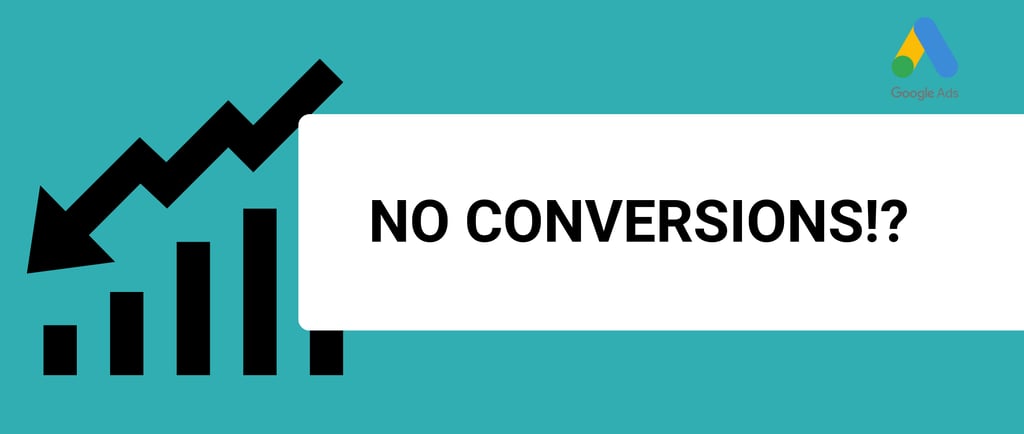
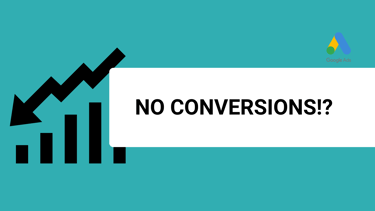
Feeling Frustrated by Zero Conversions? You’re Not Alone.
Imagine pouring your budget into Google Ads, only to watch your conversions remain at zero.
Frustrating, right?
If you’re nodding in agreement, don’t panic.
You’re about to uncover actionable steps to transform your Google Ads performance and start seeing real results.
1. Stay Calm and Let Google Adjust
Give It Time: Google’s Learning Process
Before making drastic changes, take a deep breath. A sudden drop in clicks, impressions, or conversions might simply mean Google is recalibrating. Google’s learning phase typically lasts about seven days. Allowing two weeks can give the system ample time to adapt, especially with new competitors entering the market.
Why This Matters:
Rushing adjustments can disrupt the learning phase, potentially worsening your ad performance. Patience is key to letting Google’s algorithms find the optimal settings for your campaigns.
2. Boost Your Click-Through Rate (CTR)
Make Your Ads Irresistible
A higher CTR signals to Google that your ads are relevant, increasing the likelihood of your ads being shown. Here’s how to enhance your CTR:
Conduct a Search Term Audit: Identify and eliminate irrelevant search terms by adding negative keywords.
Revamp Your Ad Copy: Incorporate relevant keywords, authority markers (like certifications or awards), compelling calls to action (CTAs), and emotional triggers that resonate with your audience.
Example: Instead of a generic CTA like “Learn More,” use “Boost Your Sales Today!”
3. Implement Split Testing Strategies
Discover What Works Best Through A/B Testing
Split testing, or A/B testing, allows you to compare two versions of your ads or landing pages to see which performs better. You can optimize your campaigns for higher performance by systematically testing different elements.
How to Conduct Effective Split Tests:
Test One Variable at a Time: Focus on one element per test, such as headline, image, CTA, or ad copy, to identify what's impacting performance.
Use Sufficient Sample Sizes: Ensure your test runs long enough to collect meaningful data. A premature conclusion might lead to incorrect assumptions.
Analyze Results and Implement Changes: Once a test concludes, review the data, implement the winning variant, and plan your next test.
Example: Try testing different headlines on your ads to see which generates a higher click-through rate. This lets you figure out the ad copy that resonates with your targeted traffic.
Why This Matters:
Continuous and optimization through split testing can significantly improve your ad performance, leading to more conversions and better ROI.
4. Optimize Your Landing Pages for Conversions
Turn Visitors into Customers with Effective Landing Pages
An optimized landing page is crucial for converting clicks into customers. If your landing page isn't meeting visitors' expectations, they are likely to leave without converting.
Best Practices for Landing Page Optimization:
Ensure Relevance: Your landing page content should match the message and keywords of your ad. Consistency reassures visitors that they're in the right place.
Keep It Simple: A clean, uncluttered design helps visitors focus on your offer. Remove unnecessary distractions that might divert attention from your call to action.
Strong Call to Action (CTA): Make your CTA clear, compelling, and prominent. Use action-oriented language that tells visitors exactly what to do next.
Mobile Optimization: Ensure your landing page is responsive and provides a seamless experience on all devices, especially mobile, as a significant portion of traffic comes from smartphones.
Fast Load Times: Optimize images and code to ensure your page loads quickly. Slow-loading pages can increase bounce rates and decrease conversions.
Trust Indicators: Include testimonials, reviews, certifications, or security badges to build credibility and trust with your audience.
A/B Test Landing Page Elements: Continuously test different headlines, images, CTAs, and layouts to find what resonates best with your audience. Dmix conducted a user interface study comparing green and red button colors with 600 participants and discovered that using a red button led to a 34% increase in conversions, highlighting the impact of color choice on user engagement.
Why This Matters:
An effective landing page not only improves your conversion rates but also enhances user experience, which can positively impact your quality score and ad rank in Google Ads.
5. Dive Deep into Google Analytics
Check Traffic Reports to Diagnose the Issue
Head over to your Google Analytics account to thoroughly review your traffic reports. This step is crucial in determining whether the problem lies specifically within your Google Ads campaigns or if it affects all traffic sources.
Steps to Follow:
Access Traffic Reports:
Navigate to Acquisition > All Traffic > Channels in Google Analytics.
Here, you can see how different traffic sources are performing, including Google Ads, Organic Search, Direct, Referral, and Social.
Compare Google Ads Traffic to Other Sources:
Look at key metrics such as Sessions, Engagement Rate, Pages per Session, and Conversion Rate for Google Ads versus other channels.
Low Engagement Rate on Google Ads: Indicates that visitors from your ads are not finding what they expect, suggesting a mismatch between your ad copy and landing page.
Low Sessions from Google Ads: This may signal issues with your ad visibility or targeting.
Identify Traffic Quality Issues:
Session Duration and Pages per Session: Short durations and low page views can indicate a poor landing page experience.
Geographical Data: Ensure your ads are targeting the right locations. Irrelevant geographic targeting can lead to low-quality traffic.
Assess Device Performance:
Check how your ads perform across different devices (desktop, mobile, tablet). If mobile traffic has a significantly lower conversion rate, consider optimizing your mobile landing pages.
Why This Matters: By analyzing traffic reports, you can pinpoint whether the lack of conversions is due to issues within your Google Ads campaigns or broader website performance problems. This targeted approach ensures that your optimization efforts are effective and address the root cause of the problem.
6. Focus on High-Spending Ad Groups
Optimize Where It Matters Most
Identify the ad groups where you’re spending the most money and focus your optimization efforts there. By targeting these high-investment areas, you can significantly impact your overall campaign performance.
How to Do It:
Analyze Cost and Conversion Data: Navigate to your campaigns and filter ad groups by cost and conversion rate.
Prioritize Optimization: Allocate more time and resources to refining these top-performing ad groups.
7. Act Now: Don’t Let Zero Conversions Hold You Back
Limited-Time Offer: Boost Your Google Ads Today!
Don’t let another day go by with zero conversions. Take action now and watch your Google Ads performance soar. Whether you’re ready to optimize your campaigns yourself or need expert assistance, we’re here to help.
Contact Us Today to transform your Google Ads performance and start generating the conversions you deserve!
Conclusion: Transform Your Google Ads from Zero to Hero
Experiencing zero conversions on Google Ads can be disheartening, but with the right strategies, you can turn things around. From improving your CTR and conversion rate to focusing on high-spending ad groups and leveraging Google Analytics, each step brings you closer to success. Remember, patience and continuous optimization are your allies in achieving better ad performance.
Don’t Miss Out: Join the ranks of successful businesses that have mastered Google Ads. Start optimizing today and see the difference!
Internal Links:
External Links:
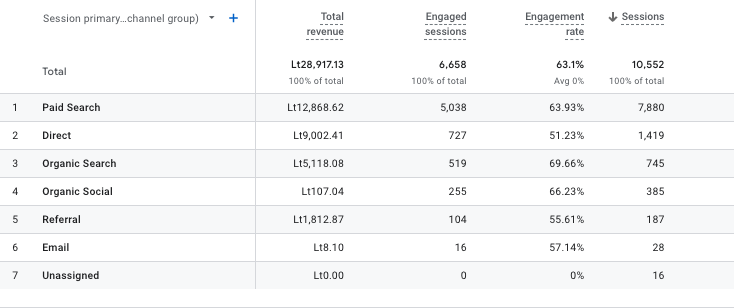
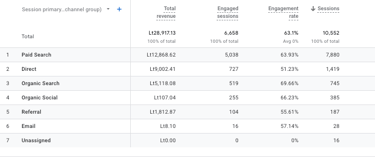
CONTACTS
incomewithdigitalmarketing@gmail.com
BOOK WITH US
SERVICES
Google Ads Assisstance
Google Analytics Setup
Google My Business Management
