Google Ads Not Showing? Understanding Why You Might Not Be Seeing Your Ads
Wondering why your Google Ads aren't showing? Learn the key reasons behind ad invisibility, how Google's algorithm works, and how to check if your ads are running properly.
TROUBLESHOOTING
11/25/20243 min read


When running Google Ads, it's common for clients or beginner ad managers to worry when they search for their ad on Google and can't find it.
This concern often leads to the question: Why are my Google ads not showing?
Despite being a common issue, the reasons behind this can vary.
Several factors may explain why Google ads are not showing, from Google's algorithms to specific campaign settings.
In this article, we’ll explore the key reasons behind this and guide you through confirming that your ads are running properly.
The Role of Google's Algorithm and Audience Targeting
One of the primary reasons Google ads are not showing is due to Google's advanced algorithm, which uses user data to determine ad visibility. The algorithm may not show your ad to you if it doesn't see you as a potential buyer. For example, if you’ve frequently searched for your keywords or visited your website often, the algorithm may assume you're not likely to click on the ad or make a purchase, and therefore won’t display the ad to you.
Additionally, Google ads not showing could be related to how you’ve set up your audience targeting. Suppose your campaign is targeted to a specific demographic, location, or interest group that you don’t match. In that case, you may not see the ad, even though it's being shown to your intended audience. This doesn't mean your campaign is ineffective, but rather that your Google ads not showing is a sign the ads are being served to the right people.
How to Check If Your Google Ads Are Running
Instead of searching for your ad directly on Google, the most reliable way to determine if your Google ads are not showing is by using the Google Ads platform itself. First, log into the Google Ads dashboard and check the status of your campaigns. Pay attention to key performance indicators like impressions, clicks, and status updates to confirm that your ads are running within a specific date range.
A more accurate tool for determining ad visibility is the "Ad Preview and Diagnosis" tool, which allows you to simulate searches without impacting your ad’s performance. This tool prevents wasted ad spend and helps you understand why Google ads are not showing for certain searches. If your ads aren’t appearing, the tool will provide reasons such as budget limitations, targeting restrictions, or ad scheduling issues.
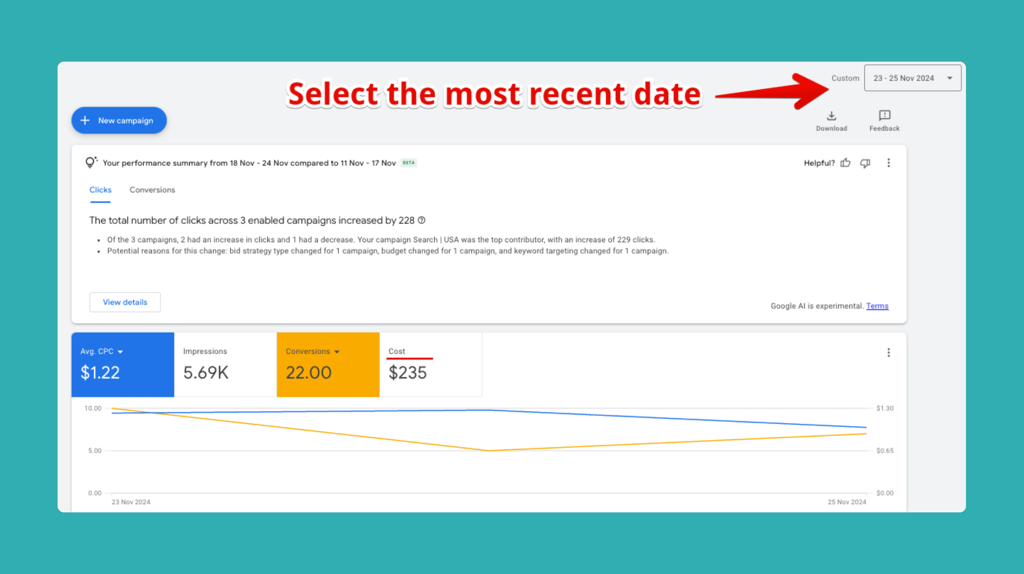

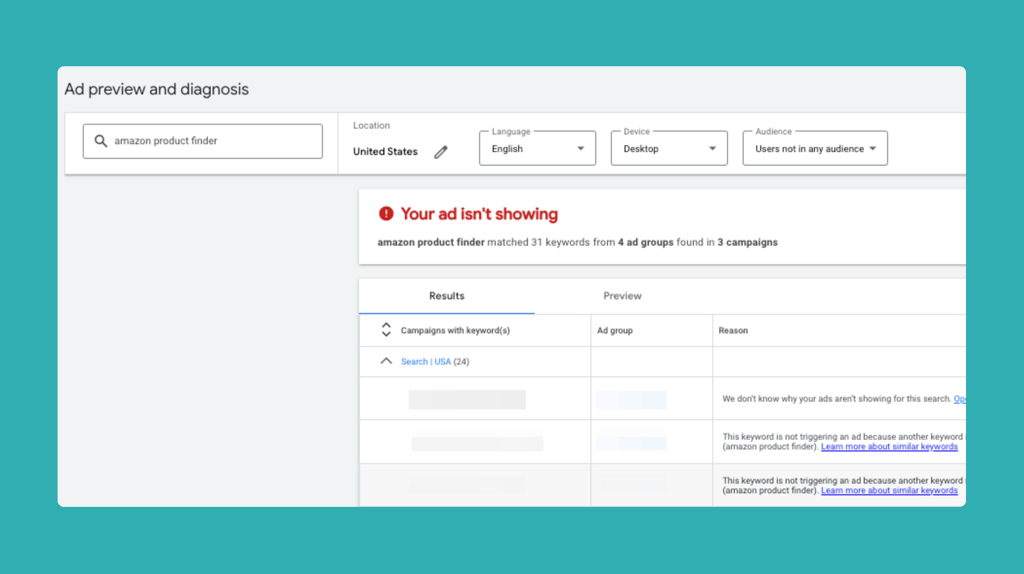
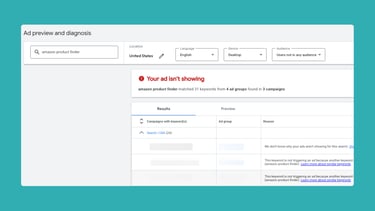
Common Mistakes to Avoid When Running Google Ads
One of the most common mistakes advertisers make is clicking on their own ads to verify their campaign is running. This practice can waste your ad spend because Google charges for every click, including your own. Instead, rely on Google Ads tools to check performance and avoid unnecessary costs. If you notice Google ads not showing, use the provided tools instead of clicking on ads in live searches.
Another common mistake is poor targeting settings. If your audience targeting is too restricted, or if your bidding strategies are set too low, it could explain why your Google ads are not showing as frequently as expected. Additionally, incorrect ad scheduling or time zone settings can affect the visibility of your ads. Make sure your campaign runs during the times your audience is most active, otherwise, you might find your Google ads not showing when you expect them to be live.
Lastly, don’t forget to check negative keywords. Misconfigured negative keywords can block your ads from appearing in relevant searches, leading to Google ads not showing even if they’re technically running. Ensure your negative keyword list is optimized and doesn’t conflict with your campaign goals.
Conclusion
By understanding how Google's algorithm and targeting options affect ad visibility, you can avoid common pitfalls like wasted ad spend and poor ad performance.
If you’ve ever wondered why your Google ads are not showing, rest assured that this doesn't necessarily mean your ads aren't working—it often means they're being optimized to show to the right audience.
With the right tools and best practices in place, you can ensure your campaign is running smoothly and reaching your ideal customers.
CONTACTS
incomewithdigitalmarketing@gmail.com
BOOK WITH US
SERVICES
Google Ads Assisstance
Google Analytics Setup
Google My Business Management
