Google Ads for Lead Generation: Proven Strategies to Drive High-Quality Leads
Learn how to optimize Google Ads for lead generation and attract high-quality leads with targeted campaigns, practical tips, and proven strategies for maximizing conversions.
TARGETING & REMARKETING
10/13/20245 min read
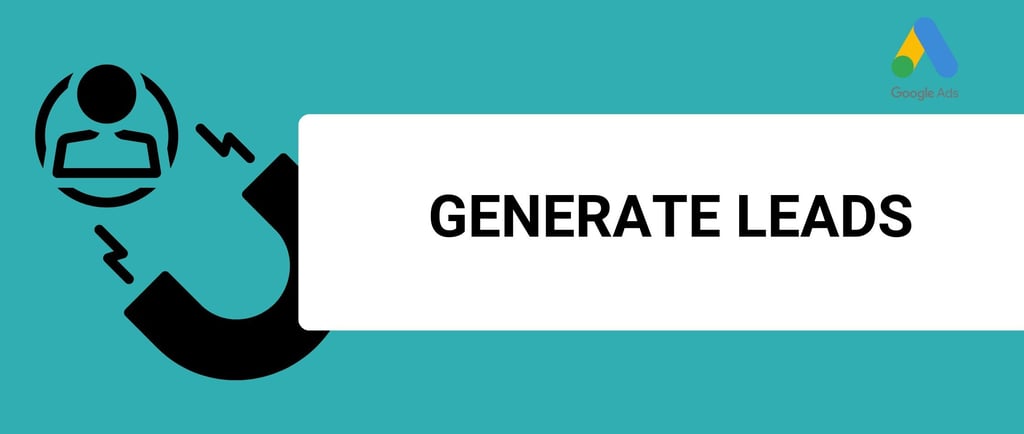

In today’s competitive landscape, businesses need effective strategies to attract and convert potential customers.
One of the most powerful ways to do this is through Google Ads for lead generation.
Google Ads allows businesses to reach users actively searching for their services, ensuring that each click brings high-intent traffic.
In this guide, we will explore how to set up and optimize your campaigns, offering practical tips and insights to make your Google Ads for lead generation campaigns a success.
Why Google Ads is Essential for Lead Generation
Google Ads for lead generation stands out because it helps businesses target users with a clear intent to find a product or service. By leveraging the Google search network, you can position your ads in front of people looking for exactly what you offer, driving more qualified leads.
Benefits of using Google Ads for lead generation:
1. Targeted Intent: You can reach people who are actively searching for your service or product, leading to higher conversion rates.
2. Budget Flexibility: You control the daily spend and can adjust your budget to focus on generating the most valuable leads.
3. Advanced Targeting: Google Ads allows you to target specific demographics and behaviors, ensuring your ads are seen by the most relevant audience.
4. Detailed Metrics: Track every click and conversion, allowing you to optimize your campaigns for better lead quality over time.
With Google Ads for lead generation, you can efficiently capture leads that are more likely to convert into paying customers, shortening your sales cycle and increasing your ROI.
Structuring Your Google Ads Campaign for Lead Generation
The structure of your Google Ads for lead generation campaign is critical to its success. Based on the campaign framework provided, here’s how to set up your ads for optimal results.
1. Campaign #1: Search Ads Targeting Phone Calls
Service-based businesses, such as electricians, often rely on immediate phone inquiries to secure new customers. Search ads focused on mobile devices can capture these leads directly.
• Target Keywords: “emergency electrician,” “24-hour electrician,” “electrical repair near me”
• Goal: Run year-round, starting with a "maximize clicks" bidding strategy and switching to smart bidding after garnering 30 primary conversions in 30 days.
• Ad Type: Mobile-optimized, call-only ads that prompt users to call your business directly.
2. Campaign #2: Search Ads for Online Quotes
For users looking to compare prices or get estimates, running a Google Ads for lead generation campaign that focuses on quote requests can be highly effective. These leads are often further down the funnel, making them more likely to convert.
• Target Keywords: “AC installation quote,” “new air conditioner cost estimate”
• Goal: Run leading up to peak seasons.
• Ad Type: Ads encouraging users to request quotes through online forms or direct calls.
3. Campaign #3: Performance Max for Home Renovation Leads
Performance Max campaigns allow businesses to use Google’s automation to reach customers across various channels, making them ideal for home renovation services that rely on diverse customer touchpoints.
• Target Keywords: “home renovation electrician,” “electrical installation for remodel”
• Goal: Run throughout the year. Ideally after after garnering 30 primary conversions in 30 days. Introduce this campaign type by setting a "maximize conversions" bidding strategy.
• Ad Type: Dynamic ads using Google’s machine learning to adjust formats and placements for maximum lead generation.
Call Tracking and Reporting for Google Ads Lead Generation
Tracking leads is a key part of optimizing your Google Ads for lead generation campaigns. Google’s Core Details report provides detailed information about incoming calls, such as call duration, the search term that triggered the call, and the time of day the call was made. This allows you to monitor the effectiveness of your campaigns.
• Core Details Report: Use this tool to assess how well your campaigns are driving calls. You can filter by call duration and other metrics to determine which keywords and ads are producing high-quality leads.
• Optimizing with Data: Export the report to Google Sheets or CSV for deeper analysis, and use the insights to refine your keyword targeting, exclude low-quality leads, and improve your ad copy to attract more qualified prospects.
By using this call tracking data, you can improve your Google Ads for lead generation campaigns over time, ensuring your ads are working to bring in leads that convert.
Call Tracking Availability in Specific Countries
It’s important to note that Google Ads call tracking is not available worldwide. Call tracking through Google forwarding numbers is currently supported in select countries, including:
• United States
• United Kingdom
• Australia
• Canada
• France
• Germany
• Brazil
• Spain
• Italy
• Japan
• Mexico
• South Africa
• Belgium
• Poland
• Denmark
• Czech Republic
• Chile
• Argentina
• Ireland
• Colombia
• Israel
• Indonesia
• Portugal
• Romania
• Russia
• Slovakia
• Sweden
• Switzerland
• Hungary
If your business operates outside these countries, call tracking may not be available, so it’s essential to check whether your location supports this feature before setting up call reporting in Google Ads for lead generation campaigns.
Practical Tips for Google Ads Lead Generation Success
To get the most from Google Ads for lead generation, it’s essential to not only set up your campaigns properly but also continuously optimize and adjust based on performance. Here are some practical tips for getting the best results:
1. Optimize Your Landing Pages: A successful ad campaign starts with a high-converting landing page. Ensure your landing pages are fast, mobile-friendly, and have a clear call-to-action like “Request a Quote” or “Call Now.”
2. Use Negative Keywords: Exclude irrelevant search terms with negative keywords. For instance, if you’re offering “AC installation,” adding negative terms like “cheap” or “repair” can help eliminate low-quality leads.
3. Leverage Retargeting: Retarget users who visited your site but didn’t convert. These retargeting ads serve as a reminder and often lead to higher conversion rates.
4. Track and Adjust Your Bids: Google Ads for lead generation is a dynamic platform. Regularly adjust your bids based on keyword performance to ensure you’re not overspending while still driving quality leads.
5. Create Urgency in Your Ads: Phrases like “Limited Time Offer” or “Book Now to Save” can prompt potential leads to act quickly. This sense of urgency can help boost conversions and generate more leads.
6. Test Different Ad Variations: A/B testing your ads will help you determine which headlines, descriptions, and calls to action resonate most with your audience. Use the best-performing variations to continually optimize your campaign.
The Power of Performance Max Campaigns for Lead Generation
Performance Max campaigns, a feature in Google Ads for lead generation, utilize Google’s machine learning to optimize your ads across all of its networks, including search, display, YouTube, and Gmail. This automated approach allows businesses to target leads more effectively across multiple channels.
• Target Audience Optimization: Performance Max uses Google’s data to target users who are more likely to convert, even if they aren’t actively searching for your product or service.
• Dynamic Ad Creation: The campaign automatically adjusts your ad format and placement based on user behavior, ensuring that your ads are always optimized for lead generation.
Conclusion
With the right strategy and optimization, Google Ads for lead generation can be a game-changer for your business. By targeting the right audience, optimizing your campaigns for specific keywords, and using tools like call tracking and Performance Max campaigns, you can continuously drive high-quality leads that turn into paying customers.
Ready to grow your business with Google Ads for lead generation? Contact us to learn how we can help you set up and manage campaigns that generate consistent leads and improve your ROI.
FAQs
1. What makes Google Ads effective for lead generation?
Google Ads helps you target users who are actively searching for your product or service, leading to better-quality leads with higher conversion potential.
2. How do I track leads with Google Ads?
Use Google Ads’ conversion tracking tools, including the Core Details report, to monitor phone calls, form submissions, and other lead actions.
3. Is Google Ads expensive for lead generation?
The cost depends on your industry and competition, but with proper optimization, the ROI from Google Ads for lead generation can far outweigh the expenses.
4. Which campaign type is best for lead generation?
Search campaigns are highly effective for lead generation, but Performance Max campaigns can also help you reach a broader audience across multiple channels.
5. How can I improve lead quality in Google Ads?
Use call tracking, optimize landing pages, refine keyword targeting, and add negative keywords to focus on the most qualified leads.
CONTACTS
incomewithdigitalmarketing@gmail.com
BOOK WITH US
SERVICES
Google Ads Assisstance
Google Analytics Setup
Google My Business Management
