Google Ads Budgeting: Maximize Advertising Efficiency with a Smart Approach
Discover expert Google Ads budgeting tips to maximize your ROI. Learn how to set, monitor, and scale your budget effectively with insights from industry leaders.
AUTOMATION & EFFICIENCY
10/3/20244 min read

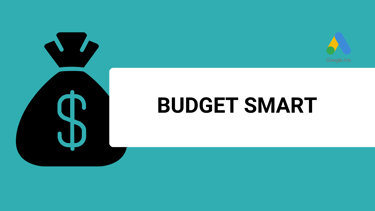
Is your Google Ads budget silently draining your funds, or is it your secret weapon for driving conversions?
Even the most sophisticated Google Ads campaigns can fall flat without a well-thought-out budgeting strategy. In today’s competitive digital landscape, businesses must carefully allocate their resources to maximize return on investment (ROI).
Understanding the right Google Ads budgeting techniques and tools can differentiate wasted spend and a successful ad campaign.
Why Google Ads Budgeting Matters for Your Business
Google Ads can be one of the most powerful tools in your marketing arsenal, but it can also be a black hole for your budget if mismanaged. Effective budgeting ensures that you’re not just spending money but doing so strategically to generate qualified leads and conversions.
Small tweaks in your budget can result in big changes, and with proper allocation, you can drive better performance without overspending. That’s why consistently managing and monitoring your Google Ads budgeting is critical for success.
Understanding the 20% Rule: How Much Should You Spend?
One widely recommended approach to Google Ads budgeting is to allocate at least 20% of your total marketing budget to Google Ads. This figure ensures you have enough funds to effectively reach your target audience while allowing the remaining 80% for other marketing channels.
By setting a clear baseline, businesses of all sizes can avoid underspending, which often leads to insufficient ad reach and poor performance.
Prioritize Your Best-Performing Campaigns
Once you’ve allocated your overall budget, the next step is to focus on your most effective campaigns.
The 80/20 rule applies here: invest 80% of your budget in the top 20% of campaigns that deliver the highest return. Using tools like Google Ads’ conversion tracking, you can identify which campaigns are driving conversions at the lowest cost.
This way, you ensure that most of your budget is channeled into campaigns that produce measurable results.
Using Google Ads Budget Simulator to Set Optimal Budgets
The Google Ads Budget Simulator is a great tool to help you set your budget accurately. This tool allows you to simulate different budget scenarios and predict how changes in your spend may affect your campaign's performance.
You can use the Budget Simulator to estimate potential conversions, clicks, and impressions before committing to a specific budget. By simulating these results in advance, you can make informed decisions and avoid any costly mistakes.
Start Small and Scale Gradually for Maximum Impact
Another practical tip is to start with a smaller budget and increase it as you start to see results. This gradual scaling not only minimizes your financial risk but also gives you time to analyze what works best.
Once you have enough data, you can scale your campaigns more confidently. Gradually increasing your budget helps improve data accuracy and allows for effective decision-making.
Monitoring and Adjusting Your Budget for Continued Success
Successful Google Ads campaigns require regular monitoring. This isn’t a “set it and forget it” strategy. It’s important to review performance metrics like cost per conversion, click-through rates, and impressions consistently.
Tools like Google Analytics and Google Ads reporting dashboards allow you to monitor your campaigns in real time. Based on this data, you can adjust your budget, shift allocations between campaigns, and optimize for better performance.
Patience Is Key: Why Google Ads Success Takes Time
A common pitfall among new Google Ads users is expecting immediate results. While Google Ads can deliver quick wins, it often takes time to optimize campaigns for maximum results. It's crucial to stay patient and trust the process.
Even if you don’t see instant returns, consistently tweaking your campaigns and budget will yield results over time. Don’t get discouraged if conversions don’t happen overnight—patience and persistence are key to long-term success.
Calculating ROI: Ensuring Your Google Ads Budget Pays Off
At the end of the day, all budgeting decisions come down to one critical question: Are you seeing a positive return on investment (ROI)? Calculating ROI is simple:
ROI = (Revenue from ads – Cost of ads) / Cost of ads x 100
This formula helps you determine whether your ad spend is driving profit. You can track your ROI to see if your Google Ads budget is working for you or if it needs adjustments.
Addressing Common Objections to Increasing Google Ads Budgets
Many businesses hesitate to increase their Google Ads budget out of fear of overspending or wasting money. However, the key is in targeted spending and measuring ROI. By allocating your budget to high-performing campaigns, you can minimize waste.
Start small and scale over time to control costs. If managed well, increasing your Google Ads budget can lead to greater visibility, more leads, and ultimately higher profits.
Avoiding Budgeting Pitfalls: What Not to Do in Google Ads
One of the most significant mistakes businesses make when utilizing Google Ads is setting their advertising budget too low. A minimal budget can severely limit the number of impressions and clicks your ads receive, ultimately reducing the overall effectiveness of your campaign.
When your ads aren't generating enough activity, Google's algorithm lacks sufficient data to optimize their performance. This lack of optimization can lead to poor ad placements, higher cost-per-click rates, and a lower return on investment.
To prevent this, it's crucial to aim for at least 10 clicks per day per ad group. This level of activity provides enough data for Google's machine learning algorithms to effectively analyze and improve your ads, allowing you to gather meaningful insights into your audience's behavior and preferences.
Another common error is attempting to run too many campaigns or ad groups with a limited budget. Spreading your budget thin across multiple campaigns dilutes the impact of each ad, making it challenging to achieve significant results in any single area. This approach can lead to fragmented data, making it harder to identify which strategies are working and which aren't.
By focusing your resources on fewer, high-performing campaigns or ad groups, you can allocate more budget to each, increasing the likelihood of higher impressions, clicks, and conversions. Concentrating on a select few campaigns also simplifies tracking and analysis, enabling you to make more informed decisions and adjustments.
By avoiding these budgeting pitfalls and strategically allocating your resources, you can maximize your advertising budget and significantly increase your chances of success with Google Ads.
Conclusion: Your Next Steps for Effective Google Ads Budgeting
Google Ads budgeting isn’t just about spending money—it’s about investing wisely to achieve maximum results.
By following the 20% rule, prioritizing your best campaigns, and using tools like the Google Ads Budget Simulator, you can optimize your budget to deliver better results.
Remember, patience and persistence are key. Regularly monitor and adjust your campaigns, and experiment with different strategies to find what works best for your business.
Contact us today to get expert help in optimizing your Google Ads budget and start driving real conversions!
CONTACTS
incomewithdigitalmarketing@gmail.com
BOOK WITH US
SERVICES
Google Ads Assisstance
Google Analytics Setup
Google My Business Management
