Google Ads Automation: Save Time on Keyword Management, Placement Exclusions, and Ad Pausing
Learn how Google Ads automation can save you time on tasks like keyword management, placement exclusions, and pausing ads. Automate your campaigns and boost efficiency today!
AUTOMATION & EFFICIENCY
9/29/20247 min read
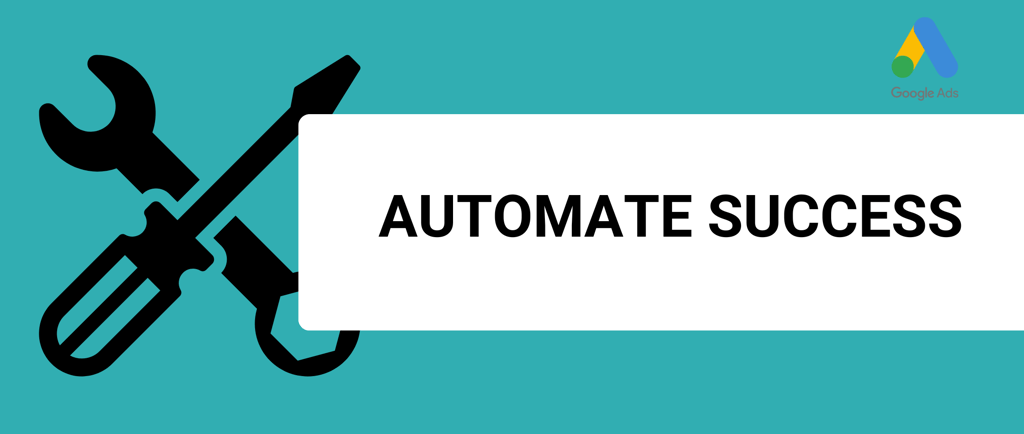
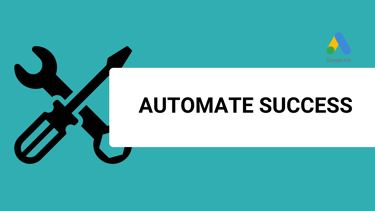
Managing Google Ads campaigns can be a time-consuming task for any business or marketer.
Keyword management, placement exclusions, and pausing ads manually often take hours of valuable time—time that could be better spent on strategy and growth.
Fortunately, with the rise of Google Ads automation, you can streamline these repetitive tasks and optimize your campaigns more efficiently.
Imagine the hours you spend adjusting bids, pausing low-performing ads, or excluding irrelevant placements. What if those tasks could run on autopilot, allowing you to focus on scaling your business?
In this article, we’ll explore how Google Ads automation can help you save time on some of the most tedious aspects of managing your campaigns.
What is Google Ads Automation?
Google Ads automation refers to the use of scripts, rules, and machine learning to streamline campaign management. Rather than manually handling every detail of your campaigns, automation tools take care of time-consuming tasks like keyword exclusions, bid adjustments, and ad pausing based on specific criteria you set.
Automation tools like Google Ads scripts and automated rules allow advertisers to optimize campaigns at scale without losing control over critical decisions. These tools help marketers save time and improve the accuracy of their ad management, resulting in more efficient campaigns and better ROI.
Why Google Ads Automation is Crucial for Time-Consuming Tasks
Campaign management involves a lot of repetitive work. According to Google’s internal research, marketers can spend up to 20% of their work hours just on optimizing placements and refining keywords. Over time, these manual adjustments can eat into productivity, especially when managing multiple campaigns.
Automation offers a way to handle these tasks efficiently. Whether it’s pausing underperforming ads, excluding irrelevant keywords, or optimizing placements, automated tools can handle these processes in seconds—freeing up hours of your time each week.
Automating Keyword Management: Save Hours of Manual Work
Automating Negative Keyword Lists
Negative keywords help prevent your ads from showing for irrelevant search queries and maintaining a negative keyword list across multiple campaigns can be incredibly tedious. With automation, you can dynamically manage negative keywords without manual intervention.
Using Google Ads scripts, you can automatically update shared negative keyword lists across campaigns based on your search term reports. For instance, if a keyword consistently leads to clicks but zero conversions, a script can be set up to add that keyword to the negative list automatically. This process saves hours of manual review and input.
Dynamic Keyword Insertion
Managing keyword variations manually is labor-intensive, especially for businesses with large product catalogs or seasonal campaigns. Dynamic Keyword Insertion (DKI) allows your ads to adjust keywords based on search intent, but setting this up manually can still take time.
With scripts, you can automate keyword insertion across ads. These scripts can dynamically adjust your ads’ keywords based on the user’s search term behavior, ensuring your campaigns stay relevant without needing constant manual updates.
Script for Automating Keyword Exclusions
Monitoring keyword performance and excluding non-converting keywords is vital for keeping ad spend efficient. However, doing this manually can take significant time and effort, especially across multiple campaigns.
By implementing a script that tracks and evaluates keyword performance, you can automatically exclude underperforming keywords. For instance, if a keyword consistently falls below a certain conversion rate, the script can add it to the exclusion list. This automated process ensures you’re not wasting ad spend on irrelevant or non-converting traffic without needing manual intervention.
Automating Placement Exclusions for Display Ads
Automatically Remove Low-Quality Placements
One of the most time-consuming aspects of managing Display campaigns is reviewing placements to ensure your ads don’t show on low-quality sites or apps. Manually going through placements and excluding underperforming ones is tedious and inefficient.
With automation, you can set up scripts to regularly audit placements and automatically exclude those that have poor performance metrics. For example, you can exclude placements with a low click-through rate (CTR) or high cost-per-click (CPC) after a set number of impressions. This not only saves time but also keeps your ads visible on higher-quality sites.
Automating YouTube Placement Exclusions
YouTube ads offer a unique opportunity to engage with users, but not all placements will align with your brand or target audience. Manually reviewing and excluding YouTube placements can be exhausting, particularly if your campaigns run on a large scale.
Scripts can be set up to automatically remove certain YouTube channels or videos from your placements based on performance. If a channel generates a high number of impressions but low engagement, the script will exclude it from your future campaigns, helping you focus on the most relevant audiences.
Setting Up Automated Rules for Placement Audits
In addition to scripts, automated rules can help you maintain a high level of control over placements. For example, you can create rules that trigger an automatic exclusion of placements that don’t meet specific criteria, such as a target conversion rate or cost-per-conversion.
These rules can run daily, weekly, or monthly, ensuring that your ads are always optimized for the best possible placements without manual input. By scheduling automated placement audits, you save significant time while maintaining ad performance.
Promo Extensions: Automatically Add Value to Your Ads
Promo extensions in Google Ads allow advertisers to highlight special offers or discounts directly within the ad, increasing the likelihood of clicks and conversions. However, managing promo extensions manually can become tedious, especially when promotions change frequently.
Automation tools, such as scripts or scheduled rules, can automatically update promo extensions when a promotion begins or ends, ensuring that your ads stay relevant. For example, a script could be used to display a specific promo during a seasonal sale and remove it once the sale ends. Automating promo extensions ensures that your ads are timely and up-to-date without requiring constant manual intervention.
Pausing Ads: How Automation Simplifies This Tedious Task
Automatically Pause Underperforming Ads
Manually pausing ads that don’t perform well takes valuable time. Setting up an automated system to handle this task can ensure you don’t waste ad spending on ineffective ads.
For example, you can set up a rule that automatically pauses ads with a click-through rate (CTR) lower than a specific percentage or those that don’t convert after a certain number of clicks. This ensures you’re always running your best ads without needing to manually monitor performance on a daily basis.
Automating Ad Pauses for Seasonal Campaigns
Many businesses run seasonal or time-sensitive campaigns. Once the promotional period is over, pausing ads manually becomes another task on your to-do list. However, automated rules can be set to pause or resume ads based on preset dates or timeframes.
For example, if you’re running a Black Friday sale, you can create a rule that pauses the relevant ads at midnight on the day the sale ends. This ensures that your campaigns stay fresh and relevant without you needing to constantly watch the clock.
Rule for Pausing Ads Based on Spend
To avoid overspending on certain ads, you can create an automated rule that pauses ads once they hit a daily or monthly budget limit. This can prevent any unexpected costs and ensures your campaigns stay within budget. With this rule, you won’t need to manually track spending, freeing up your time for other strategic activities.
Addressing Objections to Google Ads Automation
Will Automation Cause a Loss of Control Over My Campaigns?
One of the most common concerns about automation is losing control over campaign management. However, scripts and rules are not set in stone. Advertisers can monitor, adjust, and refine them to ensure they align with campaign goals. Automation tools enhance control by offering real-time data-driven insights.
Are Automated Exclusions and Pauses Always Reliable?
Another objection advertisers might have is whether these automated processes are 100% reliable. While automation significantly reduces manual labor, it’s important to periodically review the performance of automated rules and scripts to ensure they’re functioning as intended. The key is not to set it and forget it but to integrate regular monitoring.
Best Practices for Maximizing the Efficiency of Automated Campaign Management
Combine Manual Insights with Automated Rules
Automation isn’t meant to completely replace human input but to complement it. For the best results, combine manual insights with automated rules and scripts. Use automation for repetitive tasks, while you focus on high-level strategy.
Regular Monitoring and Adjustments
Even with automation, periodic reviews are crucial. Monitor the performance of your automated rules and scripts to ensure they’re aligned with your campaign objectives. Make adjustments as needed to maximize efficiency.
Implement Automation Gradually
For those new to automation, it’s best to start gradually. Begin with basic automated rules for tasks like pausing ads or excluding low-performing placements, and then move on to more advanced scripts as you become comfortable with the process.
The Role of Scripts and Rules in FOMO & Urgency Campaigns
Automating Flash Sales or Urgent Promotions
When running time-sensitive campaigns like flash sales or limited-time offers, automation can help keep your ads relevant. You can set up rules that automatically update ad copy to reflect real-time changes in stock or pricing, creating a sense of urgency (FOMO).
Ad Customization for Time-Sensitive Offers
You can also use scripts to automatically pause ads when inventory is low or if an offer has expired. This not only saves time but ensures that your ads are always accurate and timely.
How to Get Started with Google Ads Automation for Time-Consuming Tasks
Step-by-Step Guide to Implementing Automated Rules
To start using automated rules, go to your Google Ads dashboard, click on “Tools & Settings,” and choose “Rules” from the menu. From here, you can set up rules to manage tasks such as pausing ads, excluding placements, or updating keyword bids automatically.
Getting Started with Pre-Built Google Ads Scripts
Google Ads also offers a variety of pre-built scripts that you can install and customize for your campaigns. These scripts automate everything from keyword management to placement exclusions. Getting started with pre-built scripts allows you to automate advanced tasks without needing extensive programming knowledge.
When to Seek Professional Help with Automation
If your campaigns are large or complex, it may be beneficial to seek expert help with automation. Professional Google Ads managers can help set up more sophisticated automation strategies that align with your specific business goals and drive higher ROI.
Conclusion
Google Ads automation through scripts and rules offers a powerful way to save time on labor-intensive tasks like keyword exclusions, placement audits, and ad pausing.
By automating these processes, you can free up hours of your time to focus on the strategic aspects of your campaigns and achieve better results.
Ready to start automating your Google Ads campaigns?
Contact us today to learn more!
CONTACTS
incomewithdigitalmarketing@gmail.com
BOOK WITH US
SERVICES
Google Ads Assisstance
Google Analytics Setup
Google My Business Management
