7 Essential Ways to Enhance Your Google Ads Conversion Tracking for Maximum Results
Discover 7 essential strategies to enhance your Google Ads conversion tracking. Improve attribution, optimize for profit, and gain deeper insights to boost your ROI and campaign performance.
TRACKING & ANALYSIS
10/6/20244 min read
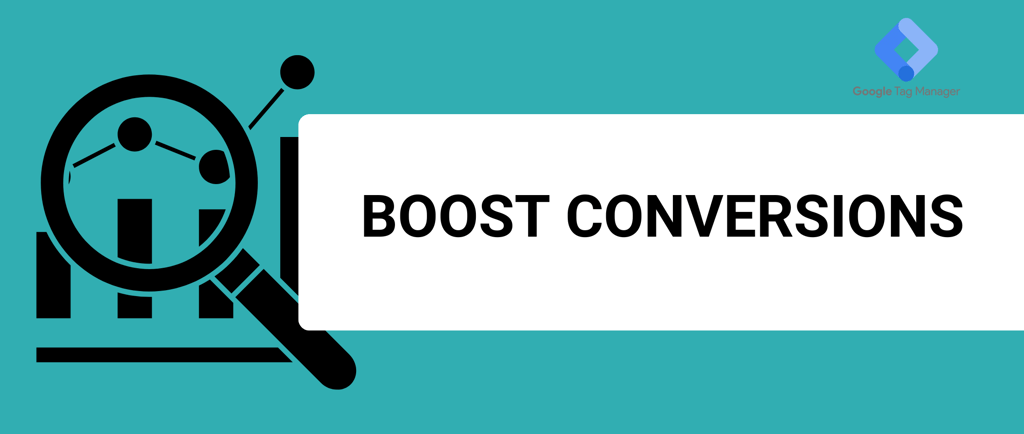

In today's competitive digital landscape, fine-tuning your Google Ads strategy is essential to stay ahead.
But are you getting the most out of your conversion tracking?
If not, you're likely leaving potential revenue on the table. In this guide, we'll walk you through advanced strategies to enhance your conversion tracking setup—so you can boost your return on investment (ROI), gain better insights, and make smarter decisions.
What’s at Stake? The Hidden Cost of Inaccurate Conversion Data
If you're not tracking conversions properly, you're not just missing out on key data—you’re making decisions in the dark. Conversion tracking is more than just counting clicks; it's about understanding how those clicks translate into real actions, like purchases or leads.
Without accurate data, optimizing your ad spend becomes guesswork. Worse, it could mean you're funneling budget into campaigns that don’t work.
Now, let’s dive into how you can fix that with the help of advanced Google Ads features.
1. Enhanced Conversions: Improve Attribution and Maximize Impact
Enhanced Conversions allow you to bridge the gap in customer behavior, offering better attribution models. By collecting additional customer data like email or phone number, this feature helps fill in the missing pieces, providing more accurate reporting. For businesses struggling with incomplete data due to cookie restrictions or third-party data limitations, Enhanced Conversions can offer more precise results.
Customers often complain on Reddit and marketing forums about inconsistent data between clicks and conversions. They express frustration over campaigns appearing successful in Google Ads, yet not driving actual sales. Enhanced Conversions can eliminate this disconnect.
Improved attribution means your ads will get credit where credit is due, helping you reallocate budget to the best-performing strategies.
2. Google Consent Mode: Navigate Privacy Regulations Without Losing Data
As privacy laws become stricter, keeping up with user consent regulations is critical. Google Consent Mode adjusts your website’s behavior based on users’ consent choices, ensuring compliance while still allowing you to gather essential data through Conversion Modeling. When users decline cookies, this feature models conversions based on trends and past data, so you won’t be left with gaps in your reports.
"But doesn’t tracking data without consent violate privacy laws?" Google Consent Mode works within privacy frameworks like GDPR, ensuring your site respects user preferences while still delivering valuable data.
With privacy regulations tightening, you can't afford to lose data. Implement Consent Mode now to stay compliant and maintain the accuracy of your tracking.
3. Track Cart Data: Know Exactly What Your Customers Are Buying
Tracking overall conversions is helpful, but do you know which products are driving the most revenue? Implementing Cart Data lets you analyze individual purchases, helping you optimize ad campaigns for specific products. For instance, if a particular item has a higher conversion rate, you can focus more ad spend on promoting that product.
Instead of just knowing that a customer made a purchase, you'll know what they bought. This gives you more granular insights into customer behavior and product preferences.
Missing out on this detailed insight could mean pushing products that don’t resonate with your audience, wasting ad spend on underperforming items.
4. Profit Tracking: Optimize for Profit, Not Just Conversions
Conversions alone don’t pay the bills—profits do. Profit Tracking takes your Google Ads game to the next level by allowing you to track the revenue generated from each conversion. By focusing on profit rather than volume, you'll get a clearer picture of your ads' true performance. For businesses with high customer acquisition costs, this can be a game-changer.
"Isn't tracking profit complicated?" It’s actually straightforward once integrated with your backend systems or CRM, offering a real-time view of how profitable your ads are.
Competitors are increasingly adopting Profit Tracking—don't be left behind!
5. Segment Customers with New Customer Data
Not all customers are the same. Google Ads’ New Customer Data feature helps you distinguish between new and returning customers. This allows you to create more targeted campaigns for different customer segments, such as offering a discount to first-time buyers while encouraging loyalty from returning customers.
Knowing who your new customers are lets you allocate budgets better. You can tailor ads to each segment, leading to higher conversion rates.
In marketing forums, business owners often share struggles about wasting ad budgets on repeat customers when the goal was to attract new ones. This feature solves that problem by accurately segmenting your audience.
6. Transaction IDs: Avoid Duplicate Conversions
Duplicate conversions can severely distort your data. By implementing Transaction IDs, you ensure that each sale or lead is counted only once, providing you with accurate data. This feature is especially crucial for eCommerce stores that experience multiple touchpoints before a customer completes a transaction.
Many businesses report on Reddit that duplicate conversions inflate their numbers, causing confusion when comparing reports to actual sales. Transaction IDs prevent this common issue.
You’ll have cleaner, more accurate data to make better decisions and avoid over-crediting certain campaigns.
7. Leverage Custom Variables for Deep Business Insights
Every business is unique, which is why Google Ads allows you to create Custom Variables tailored to your specific needs. Whether it’s tracking user intent, purchase categories, or even customer lifetime value, these variables help you collect the data that matters most to your business.
While standard variables give you basic insights, custom variables unlock data that’s tailored to your specific goals. You’ll be able to track niche metrics, giving you a competitive advantage.
The longer you wait to set up Custom Variables, the longer you’re missing out on insights that could directly impact your bottom line.
Ready to Boost Your Google Ads ROI? Start Today!
By enhancing your conversion tracking setup with these advanced features, you’re setting yourself up for long-term success. Each of these tactics allows you to gain more precise insights, optimize your ad spend, and ultimately drive higher profits.
Don’t wait—contact us today at itsdigitame.com to implement these strategies and take your Google Ads performance to the next level.
FAQs
What are Enhanced Conversions? Enhanced Conversions help improve attribution by using additional customer data, such as email or phone numbers, to track conversions more accurately.
Why is Google Consent Mode important? It ensures that your site complies with privacy regulations while still gathering valuable data through Conversion Modeling when users opt out of cookies.
How does Profit Tracking differ from regular conversion tracking? Profit Tracking allows you to measure the actual revenue generated from conversions, offering more meaningful data for optimizing ad spend.
What are Transaction IDs and why do I need them? Transaction IDs prevent duplicate conversions, ensuring that each conversion is only counted once in your reports, leading to more accurate data.
How can New Customer Data help my business? It helps you segment new vs. returning customers, enabling you to create more targeted ad campaigns for each group.
CONTACTS
incomewithdigitalmarketing@gmail.com
BOOK WITH US
SERVICES
Google Ads Assisstance
Google Analytics Setup
Google My Business Management
